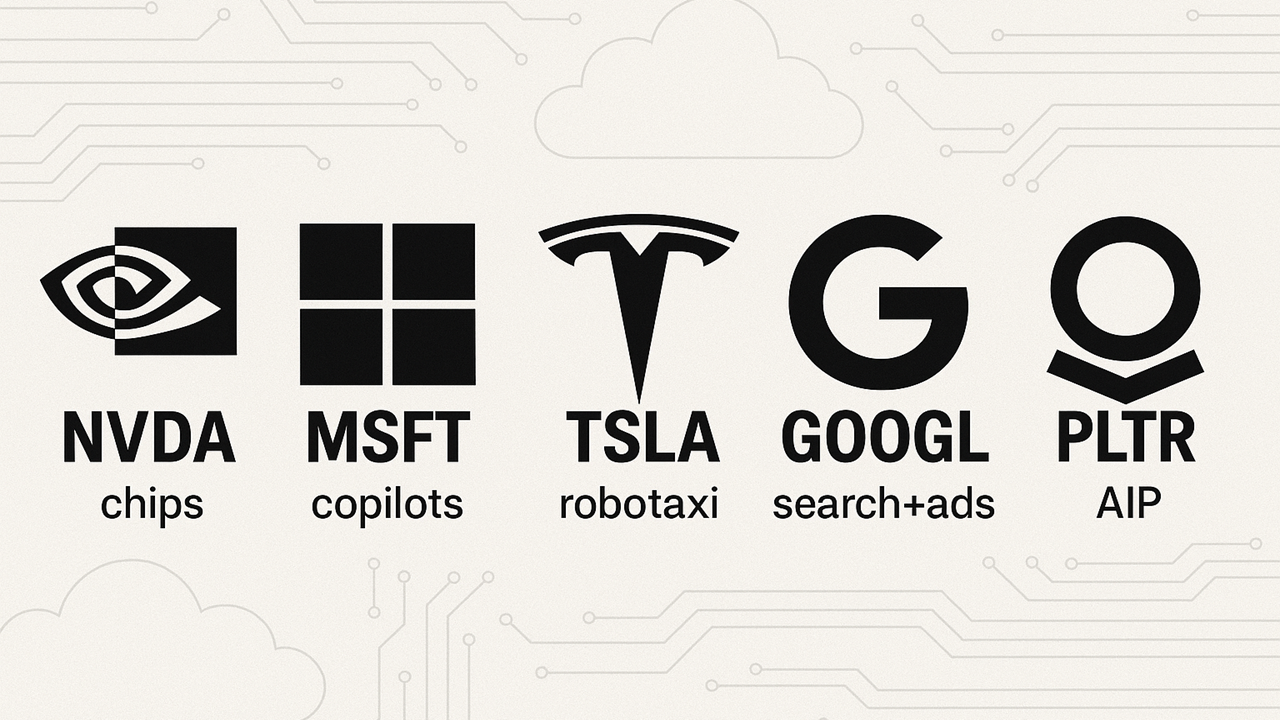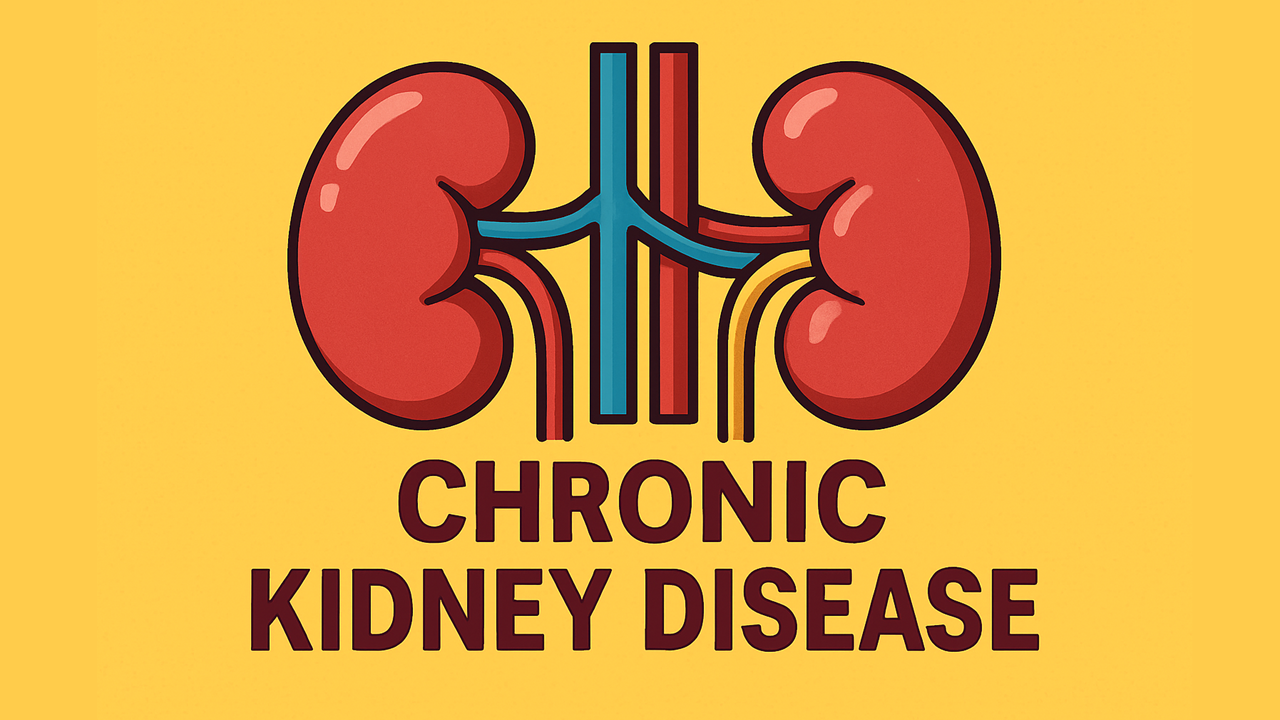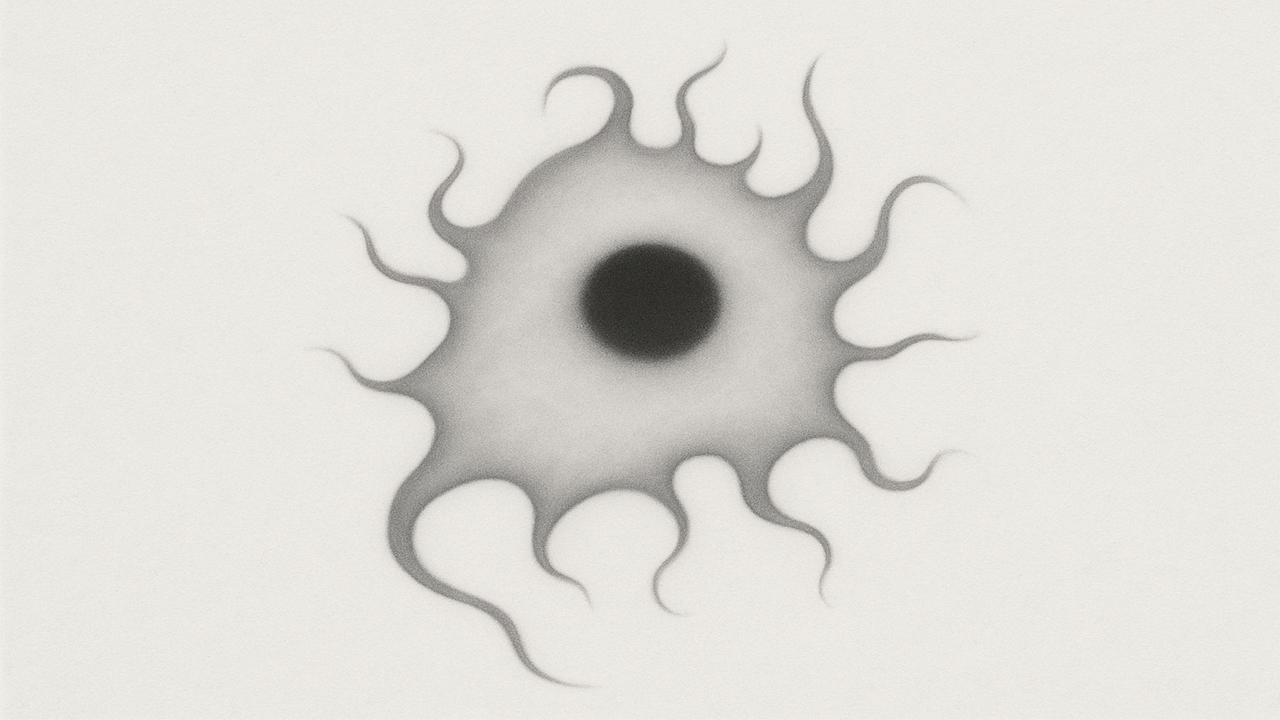How to Hide Your IP Address: A Comprehensive Guide to IP Masking
Every device online is assigned an IP address – a unique identifier linking your internet activity to a location and network. Hiding or “masking” your IP address is crucial for preserving privacy, preventing tracking, and bypassing geo-restrictions. By concealing your IP, you can evade surveillance and access content freely while reducing the risk of cyberattacks. This guide covers the most effective methods to hide your IP address, from traditional tools like VPNs and proxies to newer techniques. Each method is explained with its technical workings, pros and cons, security implications, and best use cases for privacy-conscious users, IT professionals, and researchers.
1. Virtual Private Networks (VPNs)
What Is a Vpn and How It Works
A VPN (Virtual Private Network) routes your internet traffic through an encrypted tunnel to a VPN server, hiding your true IP address behind the server’s IP. When connected, your device appears to have the IP address of the VPN server, and all data between you and the VPN is encrypted. External websites and observers see only the VPN server’s IP, not your own, making it extremely hard to trace activity back to you. Modern VPN services maintain pools of shared IP addresses – meaning multiple users intermingle on the same IP – further anonymizing individuals.
Pros:
Robust Privacy & Security: VPNs encrypt all data you send or receive, shielding you from ISP tracking, hackers, or any entity trying to monitor your connection.
Bypass Geo-Blocks & Censorship: Switching to servers in various countries lets you “change” your virtual location, accessing region-locked content more freely.
Secure Public Wi-Fi Use: The encrypted tunnel prevents attackers on the same network from intercepting your credentials or personal info.
Performance & Flexibility: Top VPN providers offer fast speeds and unlimited bandwidth, so you can stream or video conference with minimal slowdown.
Cons:
Speed Overhead: Routing traffic through a VPN server can reduce internet speed, especially if the server is distant.
Trust and Logging: You must trust your VPN provider; some free or dubious VPNs may log data.
Cost and Usage Limits: High-quality VPNs are often subscription-based.
Not 100% Anonymous: ISPs see you connecting to a VPN, and websites can still track you via cookies or browser fingerprints.
Top Vpn Providers
NordVPN for large global server networks and advanced security features.
ProtonVPN based in privacy-friendly Switzerland with a strict no-logs policy.
IPVanish with zero-logs policy and fast speeds.
Windscribe offering a generous free tier and multi-hop capabilities.
PureVPN featuring a wide range of global server locations and independent audits.
2. Proxy Servers
What Is a Proxy and How It Works
A proxy server acts as an intermediary between your device and the internet. Instead of connecting directly to a website, you send your traffic to the proxy first. The proxy then connects to the target website on your behalf, using its own IP address to fetch data. Unlike a VPN, however, most proxies do not encrypt your traffic; they simply relay it.
Pros:
Hide IP for Specific Applications: Proxies mask your IP for a single browser or app.
Fast and Lightweight: Minimal overhead since most proxies don’t encrypt data.
Geo-Location Flexibility: You can connect to proxy servers in different regions to spoof location.
Easy to Use: Many proxies can be accessed via simple browser or OS configuration.
Cons:
No Encryption – Limited Privacy: Your ISP can still see your activity unless you use HTTPS.
Application-Specific: Other apps won’t be covered unless separately configured.
Trust and Security Risks: Free proxies may log or alter your data.
Fewer Features: Proxies often lack kill-switches or DNS leak protection.
3. Tor Browser (Onion Routing)
What It Is and How It Works
Tor (The Onion Router) is a free, open-source network and browser that provides powerful anonymity by routing your traffic through multiple volunteer-run servers (nodes) around the world. Each hop decrypts one layer of encryption, so no single node knows both your identity and your destination.
Pros:
Maximum Anonymity: Tor is considered one of the most anonymous ways to browse the internet publicly.
No Single Trust Point: The decentralized network eliminates reliance on one company.
Access to the Open and “Dark” Web: Tor lets you reach .onion sites only accessible within Tor.
Free and Open-Source: Its code is publicly audited and available at no cost.
Cons:
Significant Speed Trade-offs: Tor is slower due to multiple relays.
Usability Limitations: Many websites block Tor or require CAPTCHAs.
Draws Attention: ISPs might note that you’re using Tor.
Exit Node Risks: If a site isn’t HTTPS, the exit node can see unencrypted traffic.
4. Smart DNS
What Is Smart DNS and How It Works
Smart DNS primarily bypasses geo-restrictions by redirecting your DNS queries through a proxy server. It doesn’t change your device’s actual IP or encrypt traffic; it simply reroutes requests for certain streaming domains to appear as if they originate from an allowed location. You can allow Smart DNS through tools like Proxifier even while not using a proxy server.
Pros:
High Speed for Streaming: Minimal overhead, ideal for bandwidth-intensive activities.
Seamless on Many Devices: Works on smart TVs, gaming consoles, etc., with easy DNS configuration.
No IP Blacklisting for Streaming: Smart DNS doesn’t appear as a typical VPN IP.
Easy to Set Up and Maintain: Just change your DNS server in network settings.
Cons:
No Encryption or Full Anonymity: Your real IP remains visible, with no traffic encryption.
Limited Scope – Streaming Only: Doesn’t protect activities on non-supported sites.
No IP Masking for Privacy: It only fools location checks, not the broader internet.
Requires Trust in Provider: You’re trusting them with your DNS queries.
5. Public Wi-Fi (Using a Different Network)
How It Works for IP Hiding
Switching to public Wi-Fi temporarily masks your home IP address behind the network’s IP. Any websites you visit will see the hotspot’s IP as the source.
Pros:
Masks Your IP Instantly (and Free): Quick, no software required.
No Setup Required: Just connect to the public hotspot.
Anonymity to a Point: Traffic appears to originate from the hotspot’s IP rather than your own.
Cons:
Least Secure Option: Public Wi-Fi is prone to eavesdropping and man-in-the-middle attacks.
Not Private or Anonymous: The network sees your device info, and websites can still track cookies.
Unreliable and Temporary: Dependent on availability and may have speed or data caps.
Still Needs VPN for Safety: Otherwise, your traffic is unencrypted on a risky network.
6. Emerging and Lesser-Known IP Masking Methods
Examples Include:
iCloud Private Relay (Two-Hop Proxy for Apple Users): Routes web traffic through two relays to hide your IP and location in Safari.
Decentralized VPNs (dVPNs) and Mix Networks: Peer-to-peer solutions like Orchid and Nym that avoid a single trust point, offering enhanced anonymity.
Browser-Based IP Masking: Chrome’s IP Protection or Opera’s built-in “VPN” to mask IPs when browsing.
Remote Desktop and Cloud Proxy Solutions: Using seedboxes or a VPS for torrenting, web scraping, or region-based browsing.
Rotating IP Services: Services that automatically switch exit nodes (especially for scraping or heavy data tasks).
Choosing the Right IP Hiding Method for Your Needs
Each method offers a distinct balance of security, anonymity, speed, and convenience. For maximum anonymity, Tor is unmatched. If you need a good balance of privacy and usability, a reputable VPN is usually best. For geo-restrictions on streaming, Smart DNS offers high speed, while proxies serve quick IP changes for single apps. Public Wi-Fi can mask your IP in a pinch but lacks security. Lastly, emerging decentralized networks may shape the future of IP hiding but still require technical know-how.