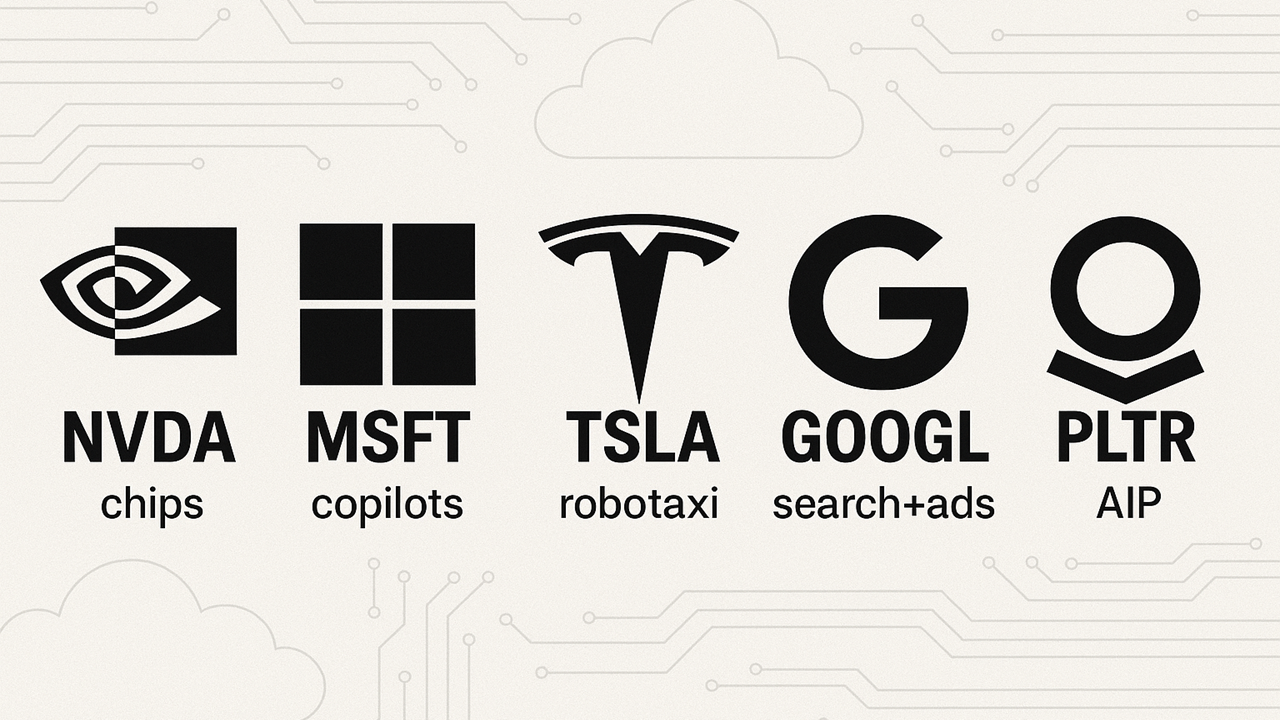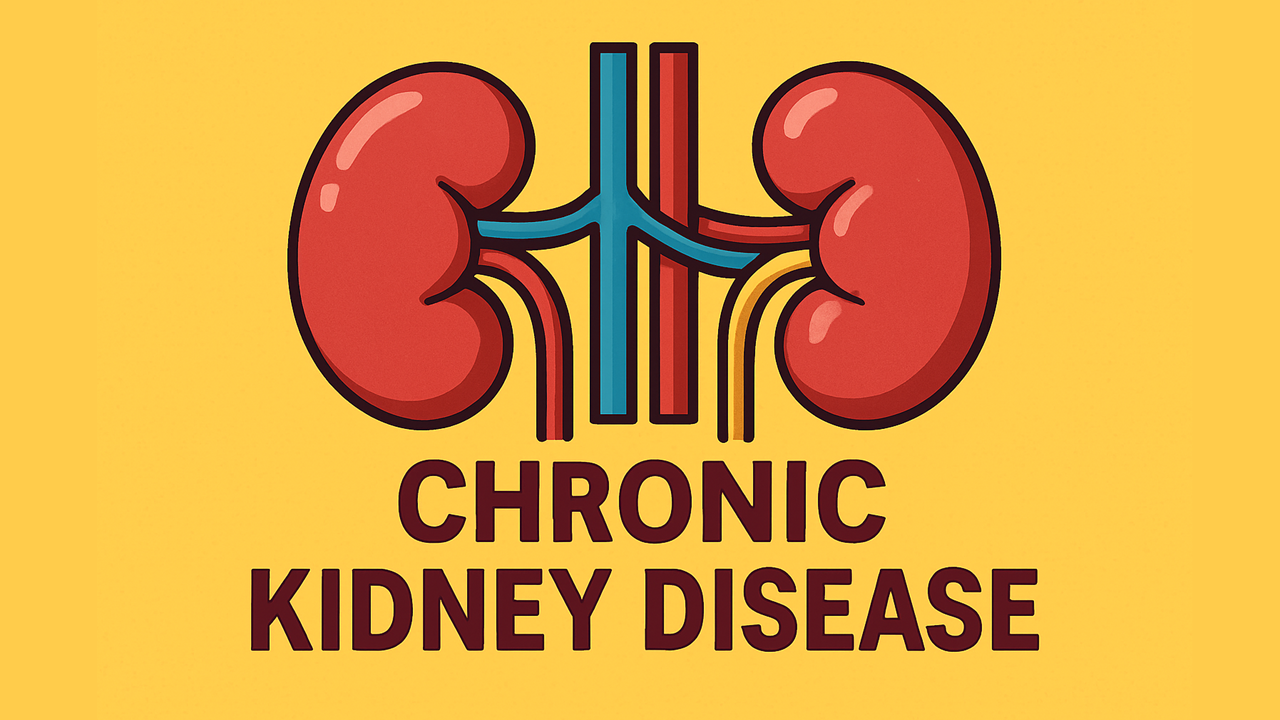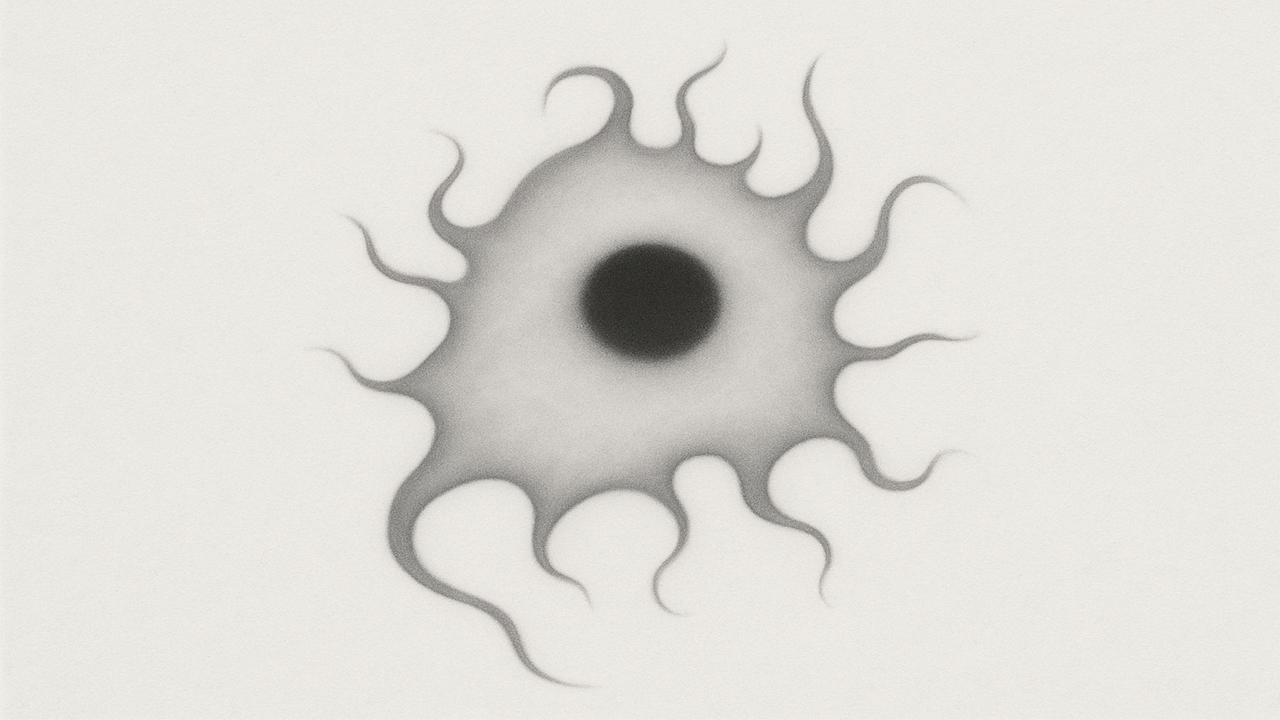Proxy Best Practices: Avoiding Bans and Blocks with Advanced Techniques
Proxy servers open the door to anonymity, geo-restricted content, and large-scale data extraction. Yet the same advantages can quickly backfire if your target blocks or bans these connections for appearing suspicious. To maximize efficiency and secrecy, it takes more than just plugging in any random proxy IP. Below, we explore high-level best practices—from rotating addresses and pacing your traffic to spoofing headers and tackling fingerprint leaks—that can keep you ban-free. We’ll also point out reputable providers to ensure your IP pool stays clean.
Rotate IPs to Reduce Suspicion
Relying on a single IP for many requests is a surefire way to raise red flags [1]. By rotating IP addresses, you distribute traffic so no single IP stands out. Typically, a rotating proxy assigns a fresh IP on each new connection or after a set interval, making your traffic seem like it’s coming from various real users. Residential proxies, in particular, provide addresses from actual ISPs, which are harder to block en masse.
Customize Rotation: Some providers let you pick how often IPs change. Matching it to the site’s tolerance avoids abrupt IP switches that can look odd.
Sticky Sessions: For certain tasks, a short sticky period (like 5 or 10 minutes) can mimic normal browsing while still rotating often enough to dodge bans [1].
Use Premium Pools: Free or heavily shared proxies might already be flagged. Seek large, reputable networks to avoid starting with a tainted IP set.
Respect Rate Limits and Vary Your Timing
Even if you rotate IPs effectively, bots that make rapid or highly patterned requests risk detection [2]. Websites track velocity and concurrency, so bombarding the server in seconds is suspicious. Instead, introduce randomized sleeps between requests and limit how many parallel threads you deploy.
Throttle Request Speed: Insert delays of a few seconds (vary each time) to emulate a real user’s browsing pace.
Reduce Concurrency: Instead of 50 threads hitting the same page, split them across different site sections or reduce total threads.
Randomize Navigation Order: If crawling a product catalog, shuffle the sequence and occasionally mix in visits to peripheral pages to appear more genuine.
Slowing down can feel inefficient, but a “human-like” tempo often prevents blocks—and getting fewer blocks ultimately saves time overall.
Craft Convincing HTTP Headers
Websites scrutinize request headers. If your script uses a default Python or cURL user agent, it screams automation [3]. Customize your headers to replicate a real browser profile.
User-Agent Spoofing: Adopt current Chrome or Firefox strings, perhaps rotating among them. This helps avoid having every connection share the same “bot-like” agent.
Realistic Headers: Include items like
Accept-Language,Connection,Upgrade-Insecure-Requests, and a plausibleReferer. Copy a genuine browser’s header set if possible.Vary Intermittently: Slightly alter headers or user agents so each session doesn’t look carbon-copied. Minor changes reduce the chance of a fingerprint match.
A well-chosen user agent combined with normal header fields gives the impression of a typical consumer browser session—precisely what you want to convey.
Avoid Public or Flagged Proxy IPs
A critical pillar for stealth is using proxies from a trustworthy provider [4]. Free or suspiciously cheap IP lists often come with a negative reputation or heavy previous abuse, causing immediate blocks.
Opt for Paid Residential: Residential IPs have the highest success rate. They blend in with real user traffic because they come from ISP customers.
Datacenter Proxies: Faster and cheaper but risk blocks if the data center’s IP range is known. Look for providers who manage fresh IP rotations and keep their subnets off blacklists.
Dedicated vs. Shared: Dedicated proxies limit how many users share an IP. Shared is cheaper but might get flagged if others abuse it.
Public proxies can be used for trivial tasks, but for serious operations like scraping or multi-account login, rely on curated premium pools. Spending more on IP quality pays off.
Manage Session Cookies Properly
Cookies help websites link multiple page visits. Blowing away cookies on each request or mixing them up incorrectly can look abnormal [5]. For consistency, maintain cookies during a single browsing session, and isolate them for each unique IP or account.
Persist Cookie State: If you visit multiple pages with the same user, carry over the session cookies so it looks like continuous navigation.
Separate Cookie Jars: For multiple accounts, store each account’s cookies in a distinct jar—never reuse them across proxies or accounts.
Reset Judiciously: If you rotate proxies too frequently mid-session, you might appear suspicious. Sometimes it’s better to start a fresh session when you switch IPs.
This approach is especially relevant if you’re using headless browsers that keep you logged in. Acting like a stable user session avoids confusion.
Prevent DNS and WebRTC Leaks
Even if you route HTTP(S) traffic through a proxy, hidden data channels can reveal your real IP address [2]. DNS lookups or WebRTC’s peer-to-peer checks might bypass your proxy settings unless configured or blocked.
Secure DNS: Ensure your DNS queries also go through the proxy. Otherwise, your ISP’s DNS server reveals your real location. Use DNS-over-HTTPS or the proxy’s own DNS if available.
Block WebRTC: Modern browsers can leak local IPs via STUN requests. Disable or spoof WebRTC in advanced settings, or use an anti-detect browser that neutralizes WebRTC.
Test for Leaks: After setup, visit leak test sites to confirm your IP and DNS remain masked. If you see your actual IP or DNS server, adjust configurations until it’s fully proxied.
Eliminating these hidden leaks keeps your anonymity airtight. Even a perfect rotating proxy strategy can be undone by an unnoticed WebRTC or DNS leak.
Thwart Fingerprinting Tactics
Many advanced sites employ fingerprinting—collecting data on your device’s OS, fonts, canvas rendering, screen resolution, and more [3]. If dozens of requests share the identical fingerprint, suspicion arises. You want variety.
Use Anti-Detect Tools: Specialized browsers (AdsPower, Multilogin) or stealth plugins for Puppeteer help randomize or spoof data points, from GPU info to fonts.
Randomize OS and Screen: Switch between Windows Chrome, Mac Firefox, and different screen resolutions, languages, etc.
Behavior Simulation: Especially with headless browsers, consider injecting random mouse movements, minor scroll patterns, or “typing” intervals. These subtle signals can pass heuristic checks.
Preventing uniform fingerprints matters just as much as rotating IP addresses. Mimicking different real-world setups goes a long way.
Best Proxy Providers for Staying Ban-Free
Securing a trustworthy proxy provider that maintains clean, diverse IP pools is huge. Here are some standout names:
IPRoyal: Large mix of residential and datacenter proxies, with user-friendly rotation options and cost-effective rates [4].
Bright Data: Industry leader boasting a massive IP network and robust tools for rotation, geo-targeting, and concurrency control. Pricier, yet top-notch performance.
Proxy-Seller: Offers everything from ISP and mobile proxies to standard datacenter. Lets you choose specific countries or cities, suitable for advanced setups.
WebShare: Self-service, affordable proxies with location selection and unlimited bandwidth. Good for quick scaling and has “Google verified” IP options.
Proxy-Cheap: Budget-friendly, large residential IP pool. Ideal for big projects seeking lower cost but decent quality.
MyPrivateProxy: Focuses on premium dedicated datacenter IPs across many locations, known for stability and zero sharing.
PrivateProxy.me: Tailors rotation schedules to your preference, enabling custom intervals or on-demand IP switching.
Each provider caters to different needs—from high-volume scraping to specialized multi-account tasks. Make sure to match the solution to your use case, and always confirm they support the rotation and location features your operation demands.
Final Thoughts
Ban avoidance boils down to a delicate blend of technical skill and realistic user emulation. Rotate your IP addresses, slow down your request rates, spoof plausible user agents, and keep sessions cohesive. Back it up with a quality proxy vendor so your IPs aren’t blacklisted from the outset. Then layer on more advanced tactics like fingerprint obfuscation or anti-detect browsers for hard targets. With this toolkit—plus a bit of trial and error—you’ll minimize captchas, avoid IP blocks, and sustain robust scraping or multi-account workflows.
Sources
Industry white papers on rotating proxies and sticky sessions.
Research from leading proxy solution providers on request pacing and concurrency best practices.
Technical notes on HTTP header spoofing and browser fingerprinting from anti-detect software developers.
Documentation from IPRoyal, Bright Data, and related proxy networks about large IP pools and management features.
Guidance on session cookie handling from multi-account management forums and scraping community tutorials.