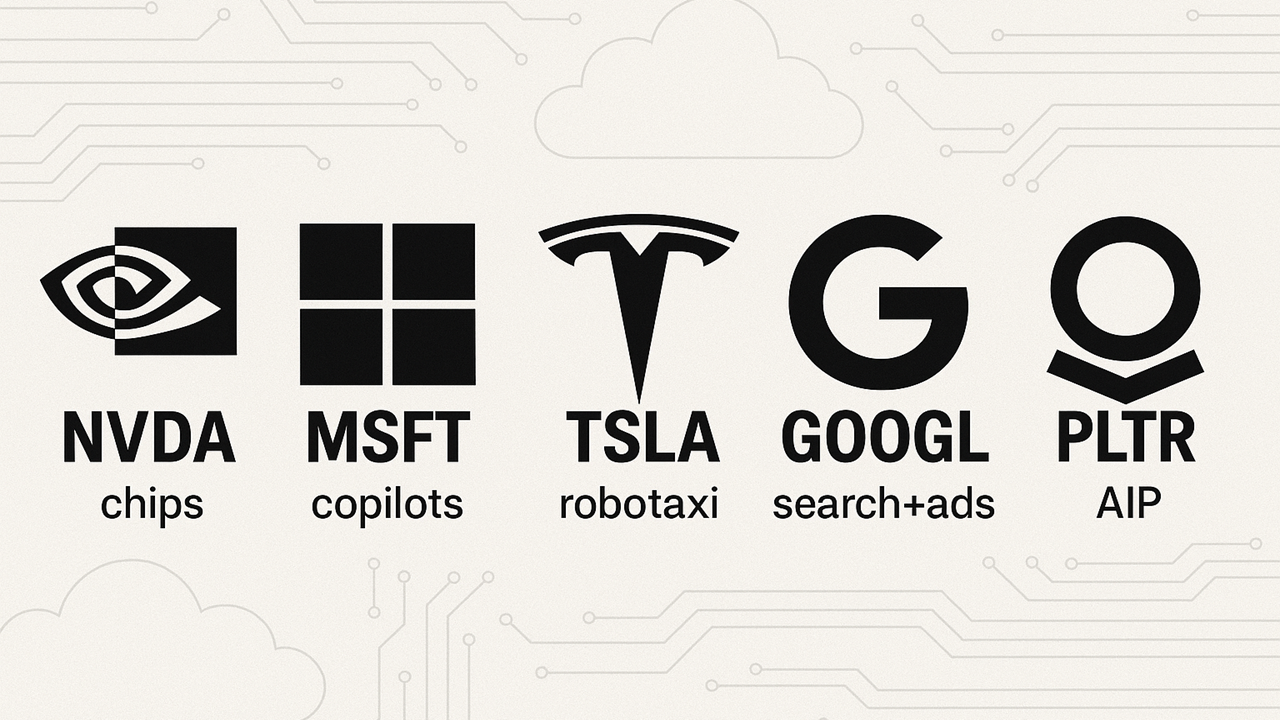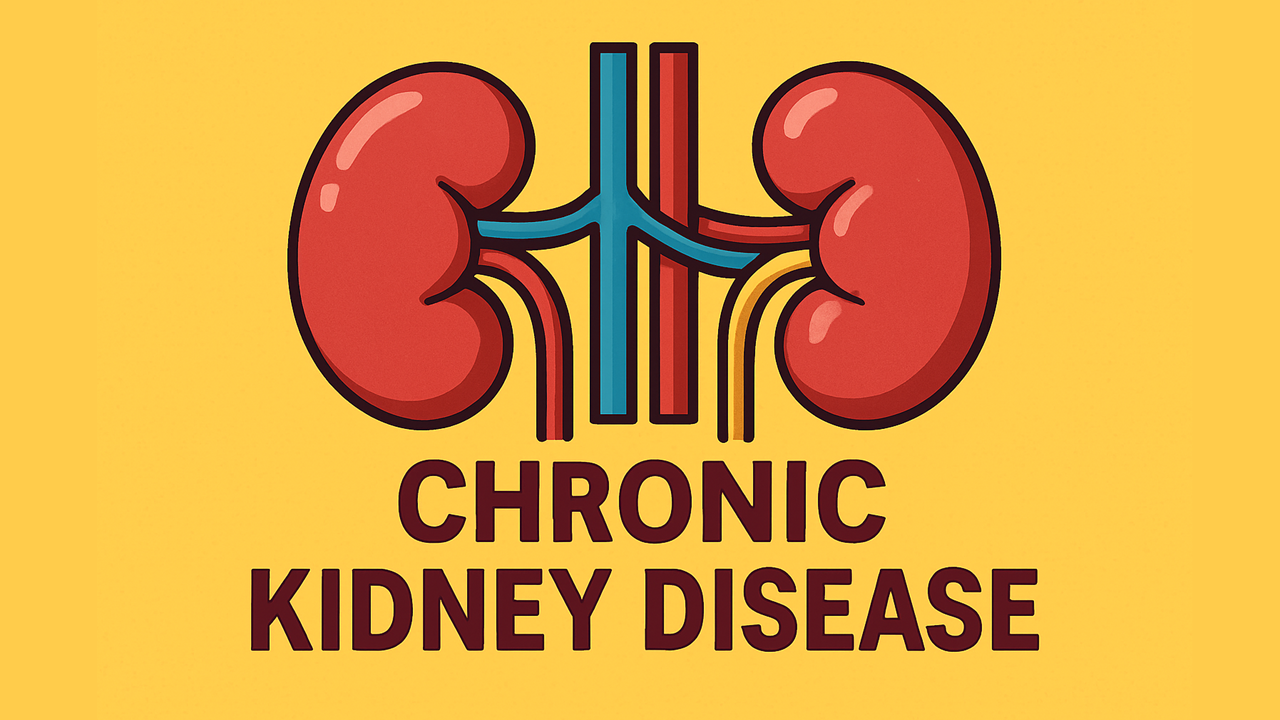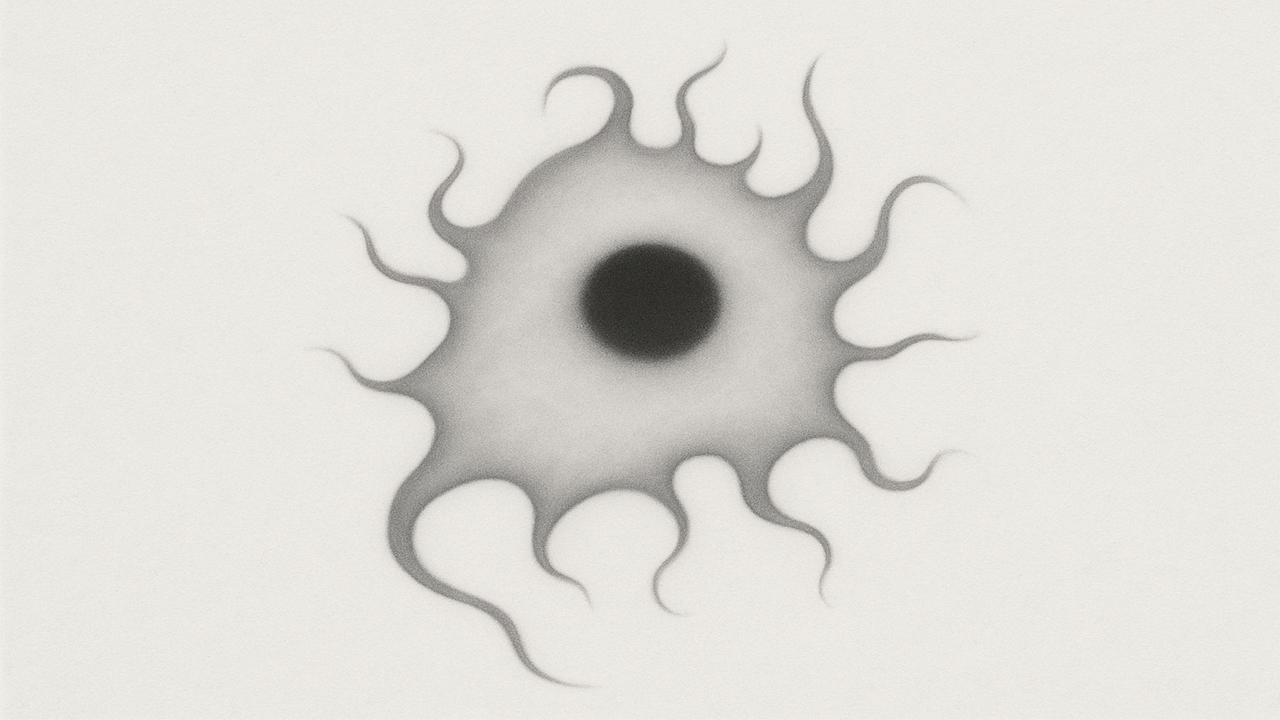The Best Components for a Powerful PC on a Limited Budget
Budget-conscious builders often seek a powerful yet economical approach to personal computing, and assembling an affordable PC delivers remarkable benefits. This practice allows beginners, budget gamers, graphic designers, and students to access high-performance technology without overspending on prebuilt systems. Each crucial component—from the motherboard to the storage device—can be selected carefully, ensuring that cost-effective parts fit together for maximum reliability and efficiency. Such a method promotes extended system longevity, lower upgrade expenses, and a rewarding sense of accomplishment stemming from understanding how all hardware elements interact.
Cost-focused PC creation places a significant emphasis on balancing technical specifications with financial constraints. A central processing unit (CPU) with an optimal blend of speed and core count can easily manage day-to-day tasks and moderate gaming. Meanwhile, matching this CPU with a suitable motherboard enhances compatibility, network performance, and expansion flexibility. Graphics requirements deserve special attention, as an efficient video card ensures stable frame rates for fast-paced games or smooth rendering sessions for intensive design projects. With a well-rounded hardware configuration in place, system performance remains consistent across various workloads.
Effective memory and storage choices further refine a budget-friendly machine’s overall stability and responsiveness. Selecting the appropriate type and amount of RAM supports smooth multitasking, while a reliable solid-state drive (SSD) or hard disk drive (HDD) handles quick data transfers and generous file capacities. Additionally, a suitably rated power supply provides essential protection against voltage fluctuations and aids in future upgrades. A carefully chosen case allows for proper airflow, convenient cable management, and enough interior space to accommodate all internal components without limiting future enhancement options.
Through meticulous research, thoughtful assembly, and attention to cost-saving opportunities, an affordable computer can cater to the diverse needs of students, entry-level gamers, and aspiring graphic designers. The final result is a system that offers the performance required to run demanding software, efficiently handle school or work projects, and entertain during leisure time. In this overview, every sentence is designed to guide newcomers toward an optimized balance of price and performance, ensuring that each user’s computing objectives are met without straining financial resources.
Jivaro’s Budget Gaming PC Pick
| AMD System | Intel System |
| Motherboard: MSI PRO B650M-P ProSeries Motherboard | Motherboard: MSI Pro Z690-A Wifi ProSeries Motherboard |
| CPU: AMD Ryzen 5 7600X CPU | CPU: Intel® Core™ i5-14600KF |
| GPU: AMD RX 7600 GPU | GPU: Intel Arc B580 GPU |
| RAM: Crucial Pro DDR5 RAM 32GB Kit | RAM: Crucial Pro DDR5 RAM 32GB Kit |
| Storage: Samsung 990 EVO Plus SSD 1TB | Storage: Samsung 990 EVO Plus SSD 1TB |
| CPU Cooler: Cooler Master Hyper 212 Black CPU Air Cooler | CPU Cooler: Cooler Master Hyper 212 Black CPU Air Cooler |
| Power Supply: Seasonic CORE V2 GX-650 Power Supply | Power Supply: CORSAIR RM750e Power Supply |
| Computer Case: Oak Wood ATX Cypress 5 AIR PC Case | Computer Case: Oak Wood ATX Cypress 5 AIR PC Case |
| Monitor: ASUS 1080p VG279QL3A Monitor | Monitor: ASUS 1080p VG279QL3A Monitor |
| Mouse: Logitech G502 HERO Wired Gaming Mouse | Mouse: Logitech G502 HERO Wired Gaming Mouse |
| Keyboard: Logitech G413 SE Mechanical Gaming Keyboard | Keyboard: Logitech G413 SE Mechanical Gaming Keyboard |
AMD Motherboards
| The Best Budget AMD Motherboards | |
|---|---|
| ASRock AMD AM5 B850M-X WiFi M-ATX Motherboard | Form Factor: Micro ATX, WiFi: Yes |
| ASUS Prime B650M-A AX II AMD B650 Motherboard | Form Factor: Micro ATX, WiFi: Yes |
| MSI PRO B650M-P ProSeries Motherboard | Form Factor: Micro ATX, WiFi: Yes |
ASRock AMD AM5 B850M-X WiFi (Micro-ATX)
The ASRock B850M-X WiFi is a high-value AM5 Micro-ATX motherboard that strikes the perfect balance between cost and gaming performance. Equipped with a robust 6+1+1 phase Dr.MOS VRM design, this board efficiently handles Ryzen 5 and Ryzen 7 chips, delivering stable boost clocks under heavy loads. It accommodates dual-channel DDR5 (with speeds over DDR5-8200) and offers essential next-gen features like one PCIe 5.0 M.2 slot, Wi-Fi 6E, and 2.5 Gb Ethernet for reliable online gaming. A six-layer PCB and sizable VRM heatsinks help maintain low temperatures and strong signal integrity, ensuring dependable performance over the long haul. Add in convenient extras like BIOS Flashback and USB-C support, and the B850M-X WiFi stands out as one of the best budget AM5 motherboards for a mid-range gaming PC or versatile everyday build.
ASUS Prime B650M-A AX II (AMD B650, Micro-ATX)
The ASUS Prime B650M-A AX II delivers a potent mix of high-speed connectivity and solid build quality for gamers looking to harness the power of Ryzen 7000 series CPUs. Featuring DDR5 support (up to around 6400 MHz overclock), dual M.2 slots with PCIe 5.0 x4 capability for ultra-fast storage, and 2.5 Gb Ethernet plus Wi-Fi 6 for stable, high-throughput networking, this micro-ATX motherboard comfortably supports demanding gaming sessions. Its 4-phase VRM design is well-suited for 6-core and 8-core processors, though extreme multi-core workloads may warm up the VRMs. Nonetheless, for typical gaming or mixed-use scenarios, the Prime B650M-A AX II remains both cool and consistent. With user-friendly features like Q-LED diagnostics, BIOS Flashback™, and a straightforward UEFI, it’s often cited as a top budget AM5 motherboard—perfect for anyone seeking solid performance, ample connectivity, and stress-free reliability.
MSI PRO B650M-P ProSeries (Micro-ATX)
The MSI PRO B650M-P is all about delivering dependable gaming performance and core AM5 features at a budget-friendly price. Despite its modest 6-phase VRM design, it effectively powers Ryzen 7000 processors—particularly 6-core and 8-core models—maintaining strong FPS in AAA games. Although the board’s CPU power limits can slightly reduce performance in all-core tasks, gaming remains largely unaffected thanks to its efficient layout and balanced VRM cooling. With two M.2 slots (PCIe 4.0 support), four SATA ports, 2.5 Gb Ethernet for high-speed networking, and a user-friendly BIOS, the B650M-P covers essential needs for a mid-range or best-value gaming PC. It lacks onboard Wi-Fi and a PCIe 5.0 M.2 slot, but if you don’t require those extras, its reliable operation and excellent cost-to-performance ratio make it a smart choice.
AMD CPUs
| The Best Budget AMD CPUs | |
|---|---|
| AMD Ryzen 5 9600X CPU | Cores: 6, Threads: 12, Base Clock: 3.9 GHz, Boost Clock: 5.4 GHz |
| AMD Ryzen 5 8500G CPU | Cores: 6, Threads: 12, Base Clock: 3.5 GHz, Boost Clock: 5.0 GHz |
AMD Ryzen 5 9600X – 6 cores, 12 threads (Base 3.9 GHz, Boost 5.4 GHz)
The AMD Ryzen 5 9600X brings a new level of speed and power efficiency to the mid-range CPU category, thanks to its Zen 5 architecture. Offering outstanding single-threaded performance—critical for high-FPS gaming—and a 5.4 GHz boost clock, it consistently outperforms previous-generation chips while running cooler and consuming less energy. Although it lacks a bundled cooler, even mid-tier aftermarket cooling solutions can easily keep temperatures in check. With 6 cores and 12 threads, the 9600X confidently tackles streaming, multi-tasking, and light content creation, though heavier productivity workloads may favor CPUs with more cores. For most gamers aiming to build a powerful yet efficient PC, the Ryzen 5 9600X stands out as one of the best mid-range gaming CPUs, delivering stellar frame rates and smooth performance in a wide range of titles.
AMD Ryzen 5 8500G – 6 cores, 12 threads (Base 3.5 GHz, Boost 5.0 GHz)
The AMD Ryzen 5 8500G combines the versatility of 6 Zen 4-based CPU cores with surprisingly potent Radeon 740M integrated graphics, making it a perfect choice for those wanting a budget gaming PC or a compact HTPC setup. Running at up to 5.0 GHz boost and a 65 W TDP, this chip operates quietly and efficiently, handling everyday tasks and casual gaming with ease. While AAA titles require lowered settings to remain playable on the integrated GPU, eSports and lighter games can achieve smooth performance at 720p or 1080p. Pairing it later with a mid-range discrete GPU is feasible, though the PCIe lane limit (x4) means extremely high-end cards may face a slight bottleneck. Overall, the Ryzen 5 8500G offers an unbeatable balance of affordability, power efficiency, and basic gaming capability—making it one of the best all-in-one solutions for cost-conscious builders.
Intel Motherboards
| The Best Budget Intel Motherboards | |
|---|---|
| Asrock B760M Pro RS ATX Motherboard | Form Factor: ATX, WiFi: Yes |
| MSI Pro Z690-A Wifi ProSeries Motherboard | Form Factor: ATX, WiFi: Yes |
ASRock B760M Pro RS (ATX, Wi-Fi)
The ASRock B760M Pro RS stands out as a budget-friendly Intel 13th Gen motherboard that combines stability and gaming-focused performance with great overall value. It features a reliable 9-phase VRM capable of running mid-tier CPUs well, and although it defaults to Intel’s 125W TDP for extended all-core loads, it remains efficient for typical gaming sessions and moderate productivity. This board packs a PCIe 5.0 x16 slot for current GPUs, plus three M.2 NVMe slots for fast storage, making it ideal for quick game installs and smooth everyday tasks. The Pro RS WiFi variant includes built-in wireless connectivity, addressing one of the base model’s missing features. In short, it’s widely praised for its solid BIOS stability, user-friendly layout, and durability, earning it a strong reputation as a reliable budget gaming motherboard for 12th/13th Gen Intel systems.
MSI Pro Z690-A WiFi ProSeries (ATX, Wi-Fi)
The MSI Pro Z690-A WiFi delivers impressive performance for 12th/13th Gen Intel CPUs, thanks to its robust 14-phase VRM that can handle even power-hungry i9 processors without thermal throttling. Ideal for gamers and content creators, this board supports Wi-Fi 6E, 2.5Gb LAN, and four M.2 slots—one of which is PCIe 5.0—to accommodate lightning-fast SSDs. Its no-frills, professional design underscores reliability, with a reinforced PCB and high-quality components ensuring stable operation during heavy loads. Further bolstered by MSI’s well-structured BIOS (with features like Flashback), it stands out as one of the best value Z690 motherboards, striking a balance between advanced features, strong overclocking capabilities, and long-term dependability.
CPUs
| The Best Budget Intel CPUs | |
|---|---|
| Intel Core i5-14600KF CPU | Cores: 14, Threads: 20, Base Clock: 3.5 GHz, Boost Clock: 5.3 GHz |
| Intel Core i3-14100F CPU | Cores: 4, Threads: 8, Base Clock: 3.5 GHz, Boost Clock: 4.7 GHz |
Intel Core i5-14600KF (14 Cores, 20 Threads, 3.5–5.3 GHz)
The Intel Core i5-14600KF excels in modern gaming and multitasking thanks to its hybrid architecture—combining 6 Performance cores and 8 Efficient cores—totaling 14 cores and 20 threads. Boosting up to 5.3 GHz on Performance cores, it unlocks smooth, high-FPS gameplay in CPU-intensive titles and pairs well with top-tier GPUs for maximum frame rates. While its power draw can climb under heavy loads, a decent motherboard VRM and efficient cooler easily keep it in check. Lacking integrated graphics means you’ll save some money and must use a dedicated GPU, but this “KF” model effectively offers enthusiast-level performance at a mid-range price, making it a prime choice for gaming, streaming, and productivity on a single CPU.
Intel Core i3-14100F (4 Cores, 8 Threads, 3.5–4.7 GHz)
The Intel Core i3-14100F delivers surprising power for its entry-level price, offering 4 cores, 8 threads, and boost clocks up to 4.7 GHz. It handles everyday tasks—like web browsing, office apps, and light content creation—with snappy single-threaded performance. In gaming, this CPU performs beyond expectations, especially when matched with a reasonably powerful GPU, holding its own at 1080p and even stretching to 1440p in less CPU-bound titles. Although it’s not aimed at heavy multithreading, its low 60 W TDP keeps temperatures in check, ensuring long-term reliability and quieter operation. Overall, the Core i3-14100F remains one of the best budget CPU picks for a cost-effective gaming PC or general-purpose build.
Graphic Cards
| The Best Budget Graphic Cards | |
|---|---|
| AMD RX 7700 XT | GPU Cores: 3456, Boost Clock: 2544 MHz, Video RAM: 12GB, TDP: 245 W |
| AMD RX 7600 | GPU Cores: 2048, Boost Clock: 2655 MHz, Video RAM: 8GB, TDP: 165 W |
| NVIDIA RTX 4060 | GPU Cores: 3072, Boost Clock: 2.46 GHz, Video RAM: 8GB, TDP: 115 W |
| NVIDIA RTX 3060 | GPU Cores: 3584, Boost Clock: 1.78 GHz, Video RAM: 12GB, TDP: 170 W |
| Intel Arc B580 | GPU Cores: 1280, Boost Clock: 2670 MHz, Video RAM: 12GB, TDP: 190 W |
AMD RX 7700 XT
At 1080p ultra settings, the RX 7700 XT consistently pushes well above 130 FPS, delivering the highest framerates of this mid-range group. Its raw power extends smoothly into 1440p, often surpassing 100 FPS even in demanding titles, making it an excellent choice for high-refresh gaming. At 4K, it averages around 58 FPS, which hovers near the 60 FPS sweet spot, though the most intensive games may require lowering a few settings. This GPU excels at raster performance and boasts 12GB of VRAM, which is beneficial for high-resolution textures and future-proofing. However, it draws around 220–245W, so it’s not as efficient as Nvidia’s more power-conscious cards, and its ray tracing performance still trails behind the best of the RTX lineup. Overall, the RX 7700 XT is a top performer for gamers who want strong fps at both 1080p and 1440p, as long as they can handle its higher power usage (and price).
AMD RX 7600
Averaging roughly 105 FPS at 1080p ultra, the RX 7600 comfortably surpasses 60 FPS in modern AAA titles and delivers about 75 FPS at 1440p, making it ideal for those primarily gaming at 1080p. In direct comparisons, this card beats the last-gen RTX 3060 by around 17% in 1080p performance, yet typically sells at a more budget-friendly price point. With a TDP of about 165W, it’s relatively easy to keep cool and quiet. However, only 8GB of VRAM can pose limitations at 1440p ultra or in newer, more VRAM-hungry games, and its ray tracing support lags behind Nvidia’s offerings. For fast-paced esports or less VRAM-intensive games at 1080p, this RDNA 3-based GPU hits a sweet spot of strong performance per dollar while remaining power-efficient.
NVIDIA RTX 4060
Offering an impressive 90–100 FPS at 1080p ultra and hovering around 70 FPS at 1440p, the RTX 4060 shines with its extremely low 115W TDP, making it cool, quiet, and power-efficient. Its standout features include DLSS 3 with Frame Generation, allowing significant fps boosts in compatible games, and reliable driver support for both older and newer releases. While its 8GB of VRAM is adequate for 1080p, memory-intensive titles at higher resolutions may strain its narrower 128-bit interface. Pure fps-per-dollar is middling compared to some AMD options, but the RTX 4060’s smooth ray tracing, AI upscaling, and robust ecosystem make it a well-rounded choice for gamers who value next-gen Nvidia features over raw raster performance alone.
NVIDIA RTX 3060
Typically clocking in around 90 FPS at 1080p ultra and scaling down to about 55–65 FPS at 1440p, the two-year-old RTX 3060 still offers decent performance plus the benefit of 12GB VRAM—handy for games that load large textures. DLSS 2 support helps maintain playable framerates with ray tracing enabled, though it lacks DLSS 3’s Frame Generation feature and draws more power than the newer RTX 4060. At 4K, it struggles around the 40 FPS mark, showing its age in raw horsepower. Nonetheless, the 3060’s stable drivers, broad software compatibility, and bigger memory buffer keep it competitive, especially if found at a discounted price; just know it’s an older design that sits at the lower end of the performance scale here.
Intel Arc B580
Delivering surprisingly strong performance, the Arc B580 can outpace the RTX 4060 by roughly 30% at 1080p in some tests, often matching or beating pricier competitors at 1440p with around 60+ FPS. It leverages 12GB VRAM, excellent DX12 optimization, and generally keeps up even at 4K, typically outdoing the RTX 4060 in raw fps. Ray tracing hardware is more impressive than AMD’s budget cards, although it lacks a DLSS 3-like solution for further boosting performance. Driver maturity remains its Achilles’ heel—some older DX9/11 titles can exhibit bugs or crashes, and consistent frametimes can be patchy. Still, at around $249, the Arc B580 stands out as a budget champion for high-fps enthusiasts who don’t mind occasional driver quirks.
RAM
| The Best Budget DDR5 RAM | |
|---|---|
| G.SKILL Trident Z5 RGB Series DDR5 RAM 32GB | Configuration: 16GB x 2 (32GB), Speed: 6,000 MHz, Latency: CL36 |
| Crucial Pro DDR5 RAM 32GB | Configuration: 16GB x 2 (32GB), Speed: 6,000 MHz, Latency: CL36 |
G.SKILL Trident Z5 RGB DDR5-6000 CL36 (32GB Kit)
G.SKILL’s Trident Z5 RGB DDR5-6000 CL36 is a top-tier RAM kit delivering blazing performance for gaming and content creation, offering high 6000 MHz bandwidth that gives modern CPUs ample headroom. Real-world benchmarks show it dominating tasks like Excel and Photoshop, and while gaming gains over similar DDR5 kits are modest, its tight timings ensure responsive overall performance. The sleek aluminum heatspreader efficiently dissipates heat, and the translucent RGB light bar adds style without raising temperatures. Builders praise its reliability and hassle-free XMP profile: enabling the 6000 MHz, CL36 setting is as simple as a single click in most BIOS menus. The Trident Z5 RGB is a premium choice for gamers wanting maximum DDR5 speed, durability, and a dash of RGB flair.
Crucial Pro DDR5-6000 CL36 (32GB Kit)
Crucial’s Pro DDR5-6000 CL36 kit focuses on delivering no-nonsense performance at a competitive price, easily handling modern AAA gaming and multitasking needs. Built with quality Micron ICs, it delivers stable performance and broad compatibility—this kit supports both Intel XMP and AMD EXPO for easy setup. While it lacks RGB and runs slightly looser timings than some high-end rivals, real-world FPS differences are minimal, and the reliability is stellar thanks to Micron’s proven track record. Most users find it rock-solid for extended gaming sessions and appreciate its clean, black heatspreader design. If you’re prioritizing performance-per-dollar and trusted reliability over flashy aesthetics, Crucial’s Pro DDR5-6000 kit is an excellent pick.
Storage
| The Best Budget Intel CPUs | |
|---|---|
| SAMSUNG 990 EVO Plus MZ-V9S1T0B/AM NVMe | Storage Size: 1TB, Form Factor: m.2, Speed: 7,250 MB/s |
| Crucial P3 Plus CT1000P3PSSD8 NVMe | Storage Size: 1TB, Form Factor: m.2, Speed: 20 |
Samsung 990 EVO Plus
The Samsung 990 EVO Plus is a top-tier Gen4 NVMe SSD offering blazing-fast sequential reads up to ~7,250 MB/s and equally swift writes. Engineered with Samsung’s advanced V8 TLC NAND and a refined controller, it delivers consistent performance during demanding workloads—whether for AAA gaming with large asset streaming or productivity tasks like video editing. Its single-sided M.2 design runs notably cooler and more power-efficient than prior EVO models, addressing any heat build-up under sustained loads. With a 5-year warranty and solid endurance rating, this SSD exemplifies Samsung’s signature reliability and speed, making it a perfect centerpiece for any high-performance gaming rig or creative workstation.
Crucial P3 Plus
The Crucial P3 Plus provides an excellent balance of performance and affordability for PCIe 4.0 SSDs, reaching around 5,000 MB/s read and 3,600 MB/s write speeds. Built with Micron’s 176-layer QLC NAND and a DRAM-less controller, it excels in day-to-day tasks and gaming, where short bursts of speedy data access keep load times low. While large, sustained writes may see speed dips once its SLC cache is filled, most users—especially gamers—are unlikely to notice. With a 5-year warranty and competitive pricing, the P3 Plus stands out as a value-focused NVMe suited for big game libraries or general productivity without sacrificing respectable Gen4 performance.
Power Supplies
| The Best Budget Power Supplies | |
|---|---|
| Seasonic Core V2 GX-650 Power Supply | Power: 650W, Certification: Gold, Modular: Yes |
| Thermaltake GF1 PS-TPD-0750FNFAGU-P Power Supply | Power: 750W, Certification: Gold, Modular: Yes |
| Corsair RM750e Power Supply | Power: 750W, Certification: Gold, Modular: Yes |
Seasonic CORE V2 GX-650 (ATX3) – 650W 80+ Gold
The Seasonic CORE V2 GX-650 offers a strong balance of stable voltage regulation, reliable ripple suppression, and ~90% efficiency for mid-range gaming PCs. Its fully modular design (with native 12VHPWR) simplifies cable management and ensures compatibility with modern graphics cards. Under typical gaming loads, the hydro-dynamic bearing fan stays off or near-silent thanks to an Eco mode, only becoming more noticeable when pushing above 400–500W. Although it uses a high-grade Taiwanese capacitor on the primary side instead of all-Japanese caps, overall build quality remains excellent, passing stringent load tests with minimal noise and heat. A 7-year warranty highlights confidence in long-term reliability, making this 80+ Gold PSU a great pick for gamers wanting quiet operation, efficient power delivery, and a cost-effective upgrade path. (SEO keywords: Seasonic CORE GX-650 review, gaming PSU performance, 80 Plus Gold efficiency, voltage regulation, modular ATX power supply, reliability.)
Thermaltake Toughpower GF1 – 750W 80+ Gold
Thermaltake’s Toughpower GF1 (2024) is a fully modular 750W PSU designed for high-performance gaming rigs, offering rock-solid power delivery with excellent voltage stability under full load. Its Smart Zero Fan mode keeps the large 140mm fluid dynamic bearing fan off at lower loads, making the unit effectively silent during everyday gaming. Even at higher wattages, thermal and acoustic performance remains top-tier, with ripple held below 30 mV for the +12V rail—well within ATX specs. Build quality is premium, featuring 100% Japanese 105°C capacitors throughout for extended durability, and a 10-year warranty underscores Thermaltake’s confidence in the GF1’s long-term reliability. Overall, it’s a standout gaming PC PSU known for quiet cooling, top-notch componentry, and robust performance for current-gen GPUs and CPUs. (SEO keywords: Thermaltake GF1 750W 2024, gaming PSU, ripple suppression, Smart Zero Fan, Japanese capacitors, 10-year warranty, power supply reliability.)
Corsair RM750e – 750W Low-Noise ATX Power Supply
Corsair’s RM750e (2025) combines ATX 3.1 compatibility, a native 12VHPWR cable, and an 80+ Gold efficiency rating for a versatile 750W solution tailored to modern gaming needs. It delivers tight voltage regulation (around 1% deviation) and minimal ripple—reported at just 26–38 mV on the main rails even under heavy load. Thermally, it excels in maintaining low internal temperatures thanks to a relaxed fan curve and semi-passive operation, making it extremely quiet during typical 1080p/1440p gaming sessions. Build quality is solid, leveraging proven OEM designs and robust filtering stages, while the mix of Taiwanese and Nippon Chemi-Con capacitors provides reliability without breaking the bank. Rounded out by a 7-year warranty, strong efficiency at mid-loads, and a clean, fully modular design, the RM750e is ideal for builders seeking low-noise power delivery in a mid-to-high-end gaming PC. (SEO keywords: Corsair RM750e review, low-noise gaming PSU, 750W ATX 3.0/3.1 power supply, voltage regulation, 12VHPWR cable, 7-year warranty, PSU reliability.)
Monitors
| The Best Budget Monitors | |
|---|---|
| ASUS 1080p VG279QL3A Monitor | Resolution: 1920x1080, Panel Type: IPS, Size: 27 Inches, Refresh Rate: 180Hz |
| ASUS 2k XG27ACS Monitor | Resolution: 2560x1440, Panel Type: Fast IPS, Size: 27 Inches, Refresh Rate: 180Hz |
| ASUS VG27AQ Monitor | Resolution: 2560x1440, Panel Type: IPS, Size: 27 Inches, Refresh Rate: 165Hz |
| ASUS VG28UQL1A Monitor | Resolution: 3840x2160, Panel Type: Fast IPS, Size: 28 Inches, Refresh Rate: 144Hz |
ASUS TUF Gaming VG279QL3A (27” 1080p, 180Hz)
The ASUS TUF Gaming VG279QL3A is a 27-inch IPS monitor engineered for fast-paced gaming, thanks to its 1080p resolution and lightning-fast 180Hz refresh rate. Its extremely low input lag (measured at under 1ms) caters to competitive players looking for near-instant reactions, while the Fast IPS panel maintains clear visuals with minimal ghosting or motion blur. This display supports Adaptive-Sync (FreeSync Premium and G-Sync Compatible) and offers ELMB Sync, letting you combine backlight strobing with VRR for smooth, tear-free action without sacrificing clarity. In terms of picture quality, the VG279QL3A covers around 125% of the sRGB gamut, adding vibrant color to standard and HDR content; however, its DisplayHDR 400 implementation is fairly basic due to limited peak brightness and contrast, so dramatic highlights or deep blacks are less pronounced. Overall, it’s a lag-free and color-rich option that excels at esports and immersive gameplay on a budget-friendly 1080p canvas.
ASUS ROG Strix XG27ACS (27” QHD, 180Hz)
The ROG Strix XG27ACS combines a 27-inch QHD (2560×1440) resolution with a blazing 180Hz refresh rate, delivering crisp visuals and fluid motion for competitive gaming. Its low input lag (~4ms at 180Hz) ensures rapid on-screen response, while the Fast IPS panel and carefully tuned overdrive yield very little blurring or overshoot at high frame rates. This monitor supports both FreeSync Premium and G-Sync Compatibility, eliminating tearing across a wide VRR range. It also features ASUS ELMB Sync, allowing backlight strobing alongside variable refresh, further enhancing motion clarity with minimal crosstalk. The XG27ACS offers vibrant colors (~90% DCI-P3 coverage) and decent brightness, making game worlds look vivid and punchy, though its DisplayHDR 400 certification provides only modest HDR benefits and limited contrast in dark scenes. For players seeking low-latency 1440p performance, versatile VRR support, and an extra boost to motion sharpness, this monitor stands out as an excellent gaming choice.
ASUS TUF Gaming VG27AQ (27” QHD, 165Hz)
The ASUS TUF Gaming VG27AQ is a 27-inch QHD (2560×1440) IPS display that overclocks up to 165Hz, delivering smooth gaming and low input lag (around 3–4ms) at this resolution. Featuring Adaptive-Sync (FreeSync and G-Sync compatible) plus ELMB Sync, it offers both tear-free gameplay and backlight strobing capabilities to reduce motion blur, catering to gamers wanting precise visual feedback in fast-paced titles. Although the panel’s pixel response is mostly fast, some minor ghosting or inverse ghosting may appear at different refresh rates if the overdrive setting isn’t carefully chosen. The picture quality is strong in SDR, with full sRGB coverage, wide viewing angles, and accurate color, while HDR content gets a slight boost via DisplayHDR 400—albeit limited by the monitor’s edge-lit backlight and standard IPS contrast. For 1440p gaming, the VG27AQ strikes an appealing balance of responsive performance, color fidelity, and usable HDR support, making it a versatile option for enthusiasts and competitive players alike.
ASUS TUF Gaming VG28UQL1A (28” 4K, 144Hz)
Designed for high-end PC and console setups, the ASUS TUF Gaming VG28UQL1A pairs a 28-inch 4K (3840×2160) resolution with 144Hz refresh and HDMI 2.1 to handle next-gen gaming up to 120Hz on PS5/Xbox Series X or 144Hz on PC. Its rapid IPS panel achieves true 1ms (GTG) response, ensuring excellent motion clarity in fast-action scenes, while Adaptive-Sync keeps gameplay tear-free across both AMD and NVIDIA GPUs—plus VRR on consoles. The VG28UQL1A also includes ELMB Sync, combining backlight strobing with VRR to further sharpen moving objects. Beyond its ultra-smooth performance, the monitor delivers immersive image quality at 4K, with accurate color (delta E ~0.98) and full sRGB coverage, though its DisplayHDR 400 rating offers only moderate HDR improvements—peak brightness around 400–433 nits and limited local dimming mean dark scenes and highlights won’t rival premium HDR monitors. Nevertheless, this low-latency and visually striking 4K display stands out for gamers seeking a fluid, high-refresh experience on UHD hardware, whether for story-driven adventures or competitive play.
Computer Cases
| The Best Budget PC Cases | |
|---|---|
| Okinos Cypress 7 | Compatibility: ATX - mATX - mini ITX, Case Type: Mid Tower |
| Corsair 3000D AIRFLOW | Compatibility: ATX - mATX - mini ITX, Case Type: Mid Tower |
| NZXT H5 Flow | Compatibility: ATX - mATX - mini ITX, Case Type: Mid Tower |
| LIAN LI LANCOOL 207 | Compatibility: ATX - mATX - mini ITX, Case Type: Mid Tower |
| Okinos Cypress 5 | Compatibility: ATX - mATX - mini ITX, Case Type: Mid Tower |
Okinos Cypress 7 Mid Tower Case (ATX)
The Okinos Cypress 7 fuses rustic walnut wood accents with modern airflow engineering, giving your gaming rig a distinctive style. It ships with four 120 mm PWM fans—three front, one rear—that collectively move around 200 CFM, keeping high-end GPUs and CPUs cool under load. A hinged tempered-glass side panel and magnetic dust filters add premium convenience, and the steel frame feels robust despite the case’s budget-friendly price. Users praise its roomy interior that supports up to 360 mm radiators and front USB Type-C, making it well-suited for enthusiast builds. While it may not have the refinement of more established brands, the Cypress 7 stands out for its excellent cooling, unique aesthetics, and strong overall value.
Corsair 3000D AIRFLOW Mid Tower Case (ATX)
Corsair’s 3000D AIRFLOW is all about delivering stellar cooling and easy assembly at a fair price point. A fully ventilated steel front panel, plus top and rear mesh, ensures ample fresh air intake and quick heat exhaust—many users confirm stable CPU/GPU temps, even with overclocked setups. The case includes two 120 mm fans out of the box, with room for up to eight fans total. Builders love the sturdy construction, logical cable routing, and tempered glass side panel that showcases your components. While it’s a more budget-friendly Corsair option, it retains the brand’s trademark quality and user-friendly design. For a mid-range gaming PC, the 3000D AIRFLOW delivers excellent thermal performance and a polished look without stretching your budget.
NZXT H5 Flow Mid Tower Case (ATX)
NZXT’s H5 Flow combines understated aesthetics with strong thermal performance, thanks to its perforated front panel and well-placed intake fans. It arrives with two quiet 120 mm fans, and users regularly report CPU and GPU temps remain comfortably low, even with demanding parts like an i7 or RTX 4070. Cable management is straightforward—NZXT’s interior layout and steel frame maintain the brand’s reputation for effortless builds. Although it lacks some extras (like multiple drive mounts or a default front USB-C port), the H5 Flow scores high for maintaining a near-silent profile during gaming sessions. If you want a slick, minimalistic mid-tower with balanced airflow and easy building, the H5 Flow is a top contender.
LIAN LI LANCOOL 207 Mid Tower Case (ATX)
The LIAN LI LANCOOL 207 packs premium features into a compact mid-tower design that excels at both airflow and aesthetics. Despite measuring just 45.5 L, it fits full-length GPUs, 360 mm radiators, and even houses the PSU up front—freeing the bottom for improved ventilation. It comes stock with four fans (two 140 mm front, two 120 mm rear/top), yielding excellent cooling performance right out of the box. Built from thick steel panels, the case feels more robust than many at its price, and large mesh intakes plus extensive perforations keep system temps in check. A front USB Type-C port, tempered glass side, and stylish look further enhance its value. Overall, the Lancool 207 is praised for delivering top-notch airflow, sturdy build quality, and a premium feel in a smaller footprint.
Okinos Cypress 5 Mid Tower Case (ATX)
As the more compact sibling to the Cypress 7, the Okinos Cypress 5 offers an affordable, wood-accented chassis that impresses with its four pre-installed 120 mm fans and mesh front. Gamers say CPU and GPU temps remain stable under load, and the oak trim adds a premium flair reminiscent of more expensive enclosures. Though the steel is thinner and space can be tight for cable management, the overall construction is deemed “solid enough” for most builds. With a tempered glass side panel, USB Type-C, and adjustable RGB fans, it’s packed with features not often seen in its price bracket. Perfect for budget-focused gamers seeking eye-catching style and decent cooling in a smaller ATX case.
Keyboards
| The Best Budget Keyboards | |
|---|---|
| Logitech G413 SE | Key Switches: Brown Mechanical, Connection: Wired, Backlit: Yes, RGB: No |
| Redragon K668 | Key Switches: Red Mechanical, Connection: Wired, Backlit: Yes, RGB: Yes |
| Redragon K671 | Key Switches: Red Mechanical, Connection: Wired, Backlit: Yes, RGB: Yes |
Logitech G413 SE Mechanical Keyboard
Logitech’s G413 SE caters to gamers and typists craving sturdy build quality and reliable performance minus the frills. Equipped with tactile brown switches, it offers a gentle bump for feedback without excessive noise—great for both competitive gaming and office use. The brushed aluminum top plate and PBT keycaps speak to durability, and the white LED backlighting suits its minimalist vibe. Users often remark on its outstanding latency (fast responses in intense matches) and consistently solid feel. While you won’t get RGB customization or programmable macro keys, this “back to basics” keyboard delivers what matters: smooth switch actuation, robust construction, and proven Logitech reliability at a reasonable price point.
Redragon K668 Mechanical Keyboard
Redragon’s K668 “Trundle” stands out as a feature-rich, wallet-friendly mechanical keyboard. Fitted with hot-swappable linear red switches, it caters to gamers who prefer quick, low-resistance keystrokes—and you can upgrade switches at will. Despite its sub-$60 price tag, the K668 packs extras like a volume wheel, per-key RGB lighting, and even 4 extra hotkeys for macros. The sturdy frame, internal damping foam, and included accessories (spare switches, keycap puller) reinforce its reputation for exceptional value. Real-world owners highlight its surprisingly premium typing feel and quiet yet tactile feedback. If you want an affordable mechanical keyboard with hot-swap capability, versatile RGB, and decent build quality, the K668 is tough to beat.
Redragon K671 Mechanical Keyboard
Another affordable gem from Redragon, the K671 “Sindri” offers hot-swappable linear red switches, vibrant per-key RGB, and a full-size layout complete with anti-ghosting. The red switches feel smooth and light, ideal for rapid key presses in FPS or MOBA games, and a removable USB-C cable plus magnetic wrist rest add convenience. Users praise its “high quality for the price,” noting the keycaps and switches are surprisingly good, though the stabilizers may benefit from lubrication. Software control for macros and lighting is serviceable if not fancy. For under $50, the K671 delivers responsive performance, comfortable ergonomics, and robust durability, making it a top pick for gamers seeking maximum bang for their buck.
Mice
| The Best Budget Mice | |
|---|---|
| Logitech G502 HERO | Key Switches: Mechanical, DPI: 25,600, RGB: Yes |
| Razer DeathAdder Essential | Key Switches: Mechanical, DPI: 6,400, RGB: No |
| Lenovo Legion M500 | Key Switches: Mechanical, DPI: 16,000, RGB: Yes |
Logitech G502 HERO Gaming Mouse
The Logitech G502 HERO remains a fan-favorite gaming mouse, celebrated for its accurate HERO 25K sensor, comfortable shape, and extensive customization. With DPI up to 25,600, you can fine-tune sensitivity for any playstyle—whether you’re doing micro-aiming in FPS or scanning wide fields in strategy titles. The adjustable weight system lets you tailor heft, and 11 programmable buttons enable complex macros or quick weapon swaps. Build quality is rock-solid: textured grips, satisfying button clicks, and braided cable durability. While some might wish for a wireless model, the G502 HERO’s cable is flexible enough not to impede movement. For high-end performance and robust feature sets, it’s among the best wired gaming mice out there, beloved by gamers who value precision and comfort in one package.
Razer DeathAdder Essential Gaming Mouse
Razer’s DeathAdder Essential delivers classic DeathAdder ergonomics—renowned for comfortable palm or claw grip—in a budget-oriented form. The 6,400 DPI sensor, though modest compared to premium mice, offers accurate tracking and low lift-off for most gaming needs. It’s also lightweight, meaning you can maneuver swiftly during fast-paced matches. The build quality holds up well, featuring five responsive buttons rated for millions of clicks. Absent are bells and whistles like RGB or adjustable weights, but that keeps the price down. Users frequently praise its plug-and-play simplicity, smooth operation, and tried-and-true shape. If you need a reliable, comfortable wired mouse without paying extra for fancy extras, the DeathAdder Essential is a proven, cost-effective choice.
Lenovo Legion M500 Gaming Mouse
Lenovo’s Legion M500 surprises many with its premium specs—16,000 DPI sensor, 50G acceleration, Omron switches—and comfortable, uniquely sculpted shell. It comes with a removable 10g weight, so you can opt for a lighter or heavier feel. Gamers cite “smooth tracking” and accurate aiming, plus seven programmable buttons (including a sniper button) for flexible control in various game genres. Despite Lenovo’s lesser-known presence in peripherals, the M500 excels with sturdy build quality, a nice ergonomic shape, and a three-zone RGB system customizable via Legion software. It fits medium-to-large hands nicely, though folks with smaller hands may find it a bit bulky. Overall, it’s a hidden gem that merges high-performance hardware with everyday comfort, making it a versatile pick for both gaming and productivity.