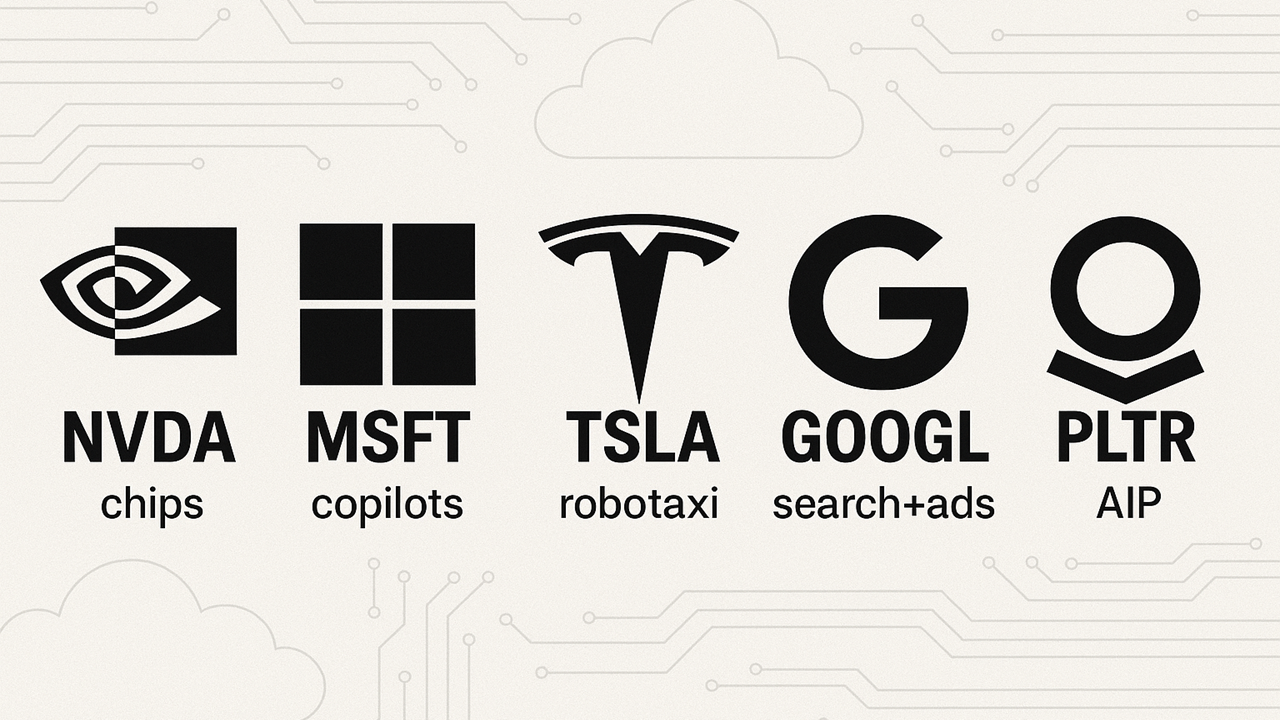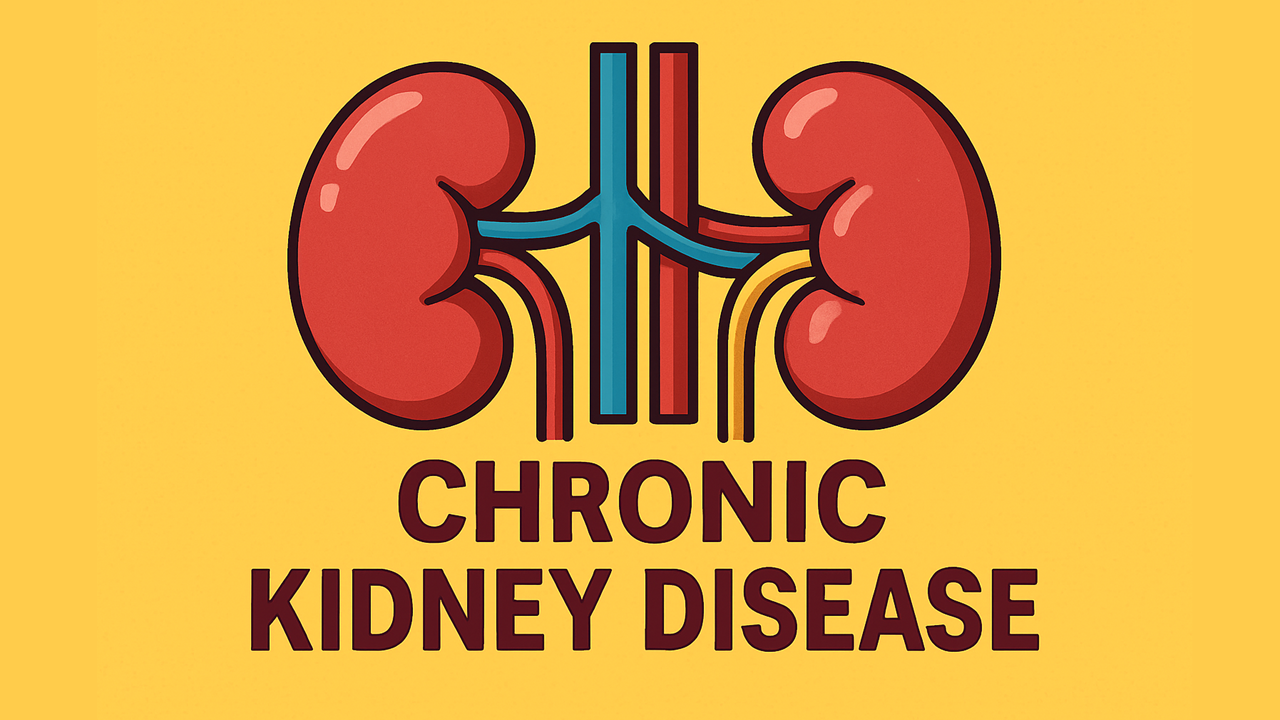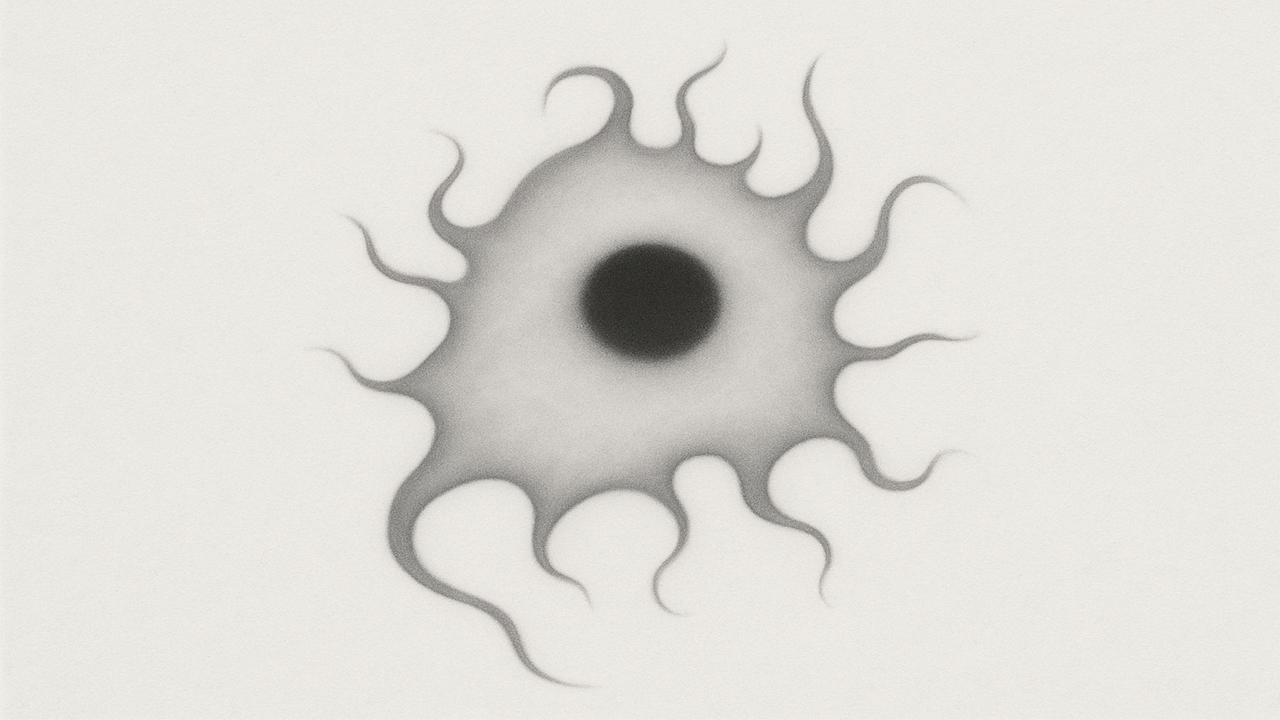How to Torrent Safely: Stay Anonymous, Secure, and Legal
Torrenting allows people to share large files peer-to-peer, and it remains hugely popular in 2025—every day millions of users download movies, music, games, and more via torrents. However, torrenting can be risky without taking proper precautions. If done carelessly, it may expose you to viruses, hackers, copyright lawsuits, or ISP penalties. The good news is that safe torrenting is possible. In this article, we’ll explain how to torrent safely by covering all the key areas: understanding the risks and legal implications, using VPNs and proxies for privacy, running antivirus protection, sticking to safe torrent sites, and other best practices. By the end, you’ll know how to enjoy torrents while keeping your identity, your computer, and your legal record safe.
Understanding the Risks of Torrenting
Before going into safe torrenting methods, it’s important to know what could go wrong if you torrent unprotected. Here are the major risks you face when downloading or sharing files via BitTorrent networks:
Malware and Viruses: Torrents can hide nasty surprises. Cybercriminals often disguise malware as popular movies, music, or software. Downloading an unknown torrent might infect your device with viruses or ransomware. Without safeguards, you could unwittingly open the door to spyware, trojans, or other malware that damage your system or steal data.
Hacking and Snooping: When you torrent without protection, your IP address (your device’s unique identifier online) is publicly exposed to everyone else sharing that file. Malicious actors or even curious peers could target you for attacks. Hackers might try “man-in-the-middle” tricks or inject bad code into files to hijack your device. Also, because your IP is visible, it’s easy for third parties to monitor what you download and even trace it back to you.
ISP Throttling & Surveillance: Your Internet Service Provider can see when you’re torrenting if you don’t hide your traffic. Many ISPs frown on torrenting (even for legal files) because it uses a lot of bandwidth. They may respond by throttling (slowing down) your connection when torrent activity is detected. Even worse, some ISPs send warning letters or comply with copyright “strike” programs if they catch you downloading copyrighted content. In short, visible torrent traffic can make you a target for slow speeds or scrutiny from your internet provider.
Legal Trouble: While using BitTorrent technology is not illegal by itself, what you download can have serious legal consequences. Grabbing copyrighted movies, music, or software without permission violates the law in most countries. Media companies and their lawyers (sometimes called copyright trolls) monitor torrent swarms to catch and sue people sharing files illegally. Fines can be steep—for example, one U.S. woman was ordered to pay $220,000 for downloading 24 songs via P2P networks. We’ll discuss legal implications in more detail next, but suffice it to say that torrenting the wrong content can land you in court or empty your wallet.
As you can see, unsafe torrenting can lead to malware infections, privacy breaches, slow internet, or even legal action. But don’t be scared off completely—by understanding these risks, you can take steps to avoid them. The rest of this guide will show you how to torrent safely despite the dangers above.
Legal Implications of Torrenting
One key aspect of torrent safety is staying on the right side of the law. Torrent technology itself is legal—it’s simply a method of peer-to-peer file sharing. In fact, many legitimate projects (like Linux distributions, public domain films, or game updates) are shared via torrent. However, downloading or sharing copyrighted material without permission is illegal in most places. Here’s what to keep in mind to avoid legal trouble when torrenting:
Know What’s Legal to Download: Always verify that the content is either in the public domain, has a proper license (such as Creative Commons), or is something you’ve purchased/gotten permission for. Popular torrent sites host a mix of legal and pirated files, so do your homework on a file’s status. For instance, torrenting a new Hollywood movie or the latest music album for free is almost certainly illegal, whereas downloading a free Linux ISO or open-source software is fine.
Copyright Enforcement is Real: Don’t assume you’ll fly under the radar. Copyright holders and agencies actively monitor public torrent swarms. They can log the IP addresses of users sharing a protected file and work with ISPs or courts to pursue them. Sometimes you’ll just get a warning notice from your ISP, but repeat or egregious offenses can lead to lawsuits. Hefty fines (or even criminal charges in extreme cases) are possible outcomes for piracy. In some countries, penalties can even include jail time for large-scale infringement. It’s just not worth the risk.
Uploading (“Seeding”) vs Downloading: Keep in mind that torrenting is a two-way street—as you download, you also upload (seed) pieces to others. In legal terms, seeding copyrighted content can be considered distribution, which is often viewed as an even bigger offense. Some users try to minimize risk by immediately stopping or removing torrents after downloading to limit uploading. This might slightly reduce exposure, but it doesn’t make you immune. Whether you only download or also upload, if it’s copyrighted material, it’s illegal.
Use a VPN, Not as a License but as Protection: Using privacy tools (which we’ll cover next) can hide your activities, but they do not make illegal downloading legal. A VPN or proxy can prevent others from seeing your IP, so you’re less likely to get caught, but if you do get caught it’s still the same infringement. So the best policy is: don’t torrent anything you shouldn’t. Stick to content you have rights to or that is freely and legally shared. This way, you can enjoy torrenting without looking over your shoulder.
Bottom line: Make sure you understand your country’s copyright laws and err on the side of caution. Torrenting safely isn’t just about technology—it’s also about behaving legally and ethically. The safest approach is to only download legal content. If you choose to venture beyond that, recognize the legal risks and take strong privacy measures (discussed below) to protect your identity.
Use a VPN for Privacy and Safety
One of the most important tools for torrent safety is a VPN (Virtual Private Network). In fact, knowing how to torrent safely almost always starts with using a VPN. Why? Because a VPN directly addresses two of the biggest risks: exposure of your IP address and ISP monitoring. Here’s how it works and how to use it effectively:
What a VPN Does: When you run a VPN app on your device, it creates an encrypted tunnel for all your internet traffic and routes it through a server in another location. This has two major benefits for torrenting:
Hides Your IP Address: Instead of your real IP being visible to the torrent swarm, peers will see only the IP of the VPN server (the “middleman”). This means strangers in the swarm—as well as any hackers or copyright monitors—can’t trace the torrent back to your device easily. You become much more anonymous on the network.
Encrypts Your Traffic: A VPN scrambles your data so that your ISP or any other eavesdroppers can’t read it. They might see that you’re transmitting data, but they won’t know it’s torrent traffic or what files you’re getting. This prevents your ISP from seeing or logging your downloads, and it also stops them from throttling your bandwidth based on torrent usage. In short, a VPN keeps your torrenting private.
Because of these benefits, using a VPN is arguably the single biggest step you can take toward torrenting safely and anonymously. It’s like putting on an invisibility cloak whenever you join a P2P swarm.
Choosing a Good VPN: Not all VPN services are equal, especially for BitTorrent use. When selecting one for safe torrenting, look for the following features:
No-Logs Policy: The VPN provider should promise not to keep logs of your activity. This ensures that even if someone inquires, there’s no record of what you downloaded. Reputable paid VPNs usually have strict privacy policies; avoid free VPNs that might monitor or sell your data.
Fast, P2P-Friendly Servers: Torrenting can involve huge files, so you want a VPN with fast speeds and no bandwidth caps. Check that the VPN explicitly allows P2P traffic on its network—some services block or limit torrents on certain servers. The best VPNs for torrenting offer unlimited data and high-speed servers optimized for file-sharing.
Kill Switch: This is a crucial safety feature. A kill switch will automatically cut your internet connection if the VPN disconnects unexpectedly. Without it, a brief VPN dropout could leak your real IP to the torrent swarm unknowingly. Make sure to enable the kill switch in your VPN settings so you’re never torrenting exposed, even for a second.
Strong Encryption and Security: Virtually all modern VPNs use strong encryption (like AES-256). Some also include extra security tools—such as malware blocking or threat protection—to guard against malicious sites or downloads. While not strictly necessary, these add-ons can provide an extra layer of defense when torrenting.
Want to take your privacy a step further? Check out our handpicked list of top-rated VPNs to keep your identity safe whenever you’re torrenting. Browse the Best VPNs →
Once you’ve chosen a solid VPN provider, use it consistently. Always connect to the VPN before opening your torrent client, and keep it on until you’re done and have closed the torrent program. This way, your real IP is never accidentally exposed during a session. It’s easy to forget, but make it a habit: no VPN, no torrenting.
Tip: For maximum safety, connect to a VPN server in a country that is relatively torrent-friendly (for example, places with lenient copyright enforcement). This can further reduce the chance of any legal inquiry tracing back to you. Also, consider enabling your VPN’s auto-connect feature on startup, so you don’t go online without protection.
In summary, a VPN is your best friend for torrenting safely. It keeps your activities private from prying eyes and greatly reduces the risk of being identified. In combination with the other practices below, a VPN will help ensure your torrenting is both anonymous and secure.
Using Proxy Servers or Seedboxes (Alternatives to VPNs)
What if you can’t use a VPN or want an extra layer of anonymity? In addition to VPNs, some torrent users turn to proxy servers or seedboxes to help hide their identity. These tools can be part of torrent safety as well, though each works a bit differently and has its own pros/cons.
Torrenting via a Proxy: A proxy server acts as an intermediary between you and the internet—similar to a VPN but typically without the encryption. For torrenting, a common approach is to use a SOCKS5 proxy. You configure the proxy settings inside your torrent client (for example, in qBittorrent or uTorrent) so that all torrent traffic goes through the proxy server. This will mask your IP address on the torrent swarm, since peers will see the proxy’s IP instead of yours. It’s a way to stay anonymous to other downloaders. However, keep in mind:
A proxy usually does not encrypt your connection, so your ISP might still detect torrent traffic or see the sites you connect to.
Proxies can be a good supplementary measure if you already use a VPN, providing redundancy, but by itself it won’t offer the comprehensive protection of a VPN.
Choose a reputable, no-log proxy service to avoid sending your data to a sketchy middleman.
Looking for alternatives or an extra layer of anonymity? Explore our best proxy services to quickly mask your IP and minimize risk while you torrent or browse online. See the Best Proxies →
Seedboxes: A seedbox is basically a remote server dedicated to downloading and uploading torrents on your behalf. Instead of torrenting directly on your PC, you use the seedbox’s interface, and it stores the files. Then you can download those files later via encrypted HTTP/FTP, so the public torrent swarm never sees your IP—only the seedbox’s.
The main drawbacks are cost (a seedbox is essentially renting a server) and added complexity in managing files.
Proxy vs Seedbox vs VPN—What to Choose? For most people, a VPN is the simplest and most effective solution. A proxy is a decent lightweight option but lacks encryption. A seedbox offers excellent privacy (you’re effectively offloading all torrenting to a remote server) but can be more expensive and complex.
Choosing Safe Torrent Sites and Clients
Use Reputable Torrent Websites: Sticking to well-known public sites with active communities—like Jivaro Torrent Engine—helps reduce the chance of malware. Private trackers (sites requiring registration or invitations) often have stricter standards and can be safer, though you’ll need to maintain ratios and possibly pass application processes.
Always check user comments or verified marks to ensure you’re downloading from trusted uploaders. Avoid torrents with suspicious file sizes or no feedback, and be wary of brand-new accounts. For maximum legal safety, opt for sites specializing in content that’s free and legal.
Choose a Trusted Torrent Client: Popular, actively maintained clients such as qBittorrent, Transmission, or Deluge are typically recommended. They’re open-source, ad-free, and widely vetted. Newer or obscure clients might contain spyware. Configure your chosen client for security by enabling (optional) encryption, binding the client to your VPN interface, and disabling features that leak data. Also, ensure you download the client from its official website to avoid fake or malicious installers.
Protect Your Device with Antivirus Software
No matter how careful you are, there’s always a risk a torrent includes something harmful. That’s why antivirus and anti-malware software is an absolute must. It automatically scans downloaded files and quarantines anything suspicious. Make sure it’s up-to-date, enabling real-time protection. For extra assurance, consider running a secondary scanner (like Malwarebytes) periodically.
Manual Scans: If your antivirus doesn’t auto-scan new files, do a quick manual check before opening them.
Beware of Executables: Video or music files are less likely to harbor malware (though not impossible).
.exeinstallers,.batscripts, or.isoimages for software are higher risk—only run them if you trust the source.Keep Your Firewall On: A firewall can stop unauthorized connections if you accidentally launch malicious software.
By combining smart habits with an updated antivirus, you drastically reduce the risk of downloading a virus hidden in a torrent.
Best Practices for Safe Torrenting
Summarizing the essential steps:
Use a VPN or Proxy: Always turn on your VPN (with a kill switch) before opening your torrent client. If you must rely on a proxy, configure it carefully, though it’s less secure than a VPN.
Connect to Trusted Sites: Stick to reputable public trackers or private communities. Read user comments, watch for fake torrents, and avoid suspicious file sizes.
Choose a Reliable Client: qBittorrent, Deluge, or Transmission are excellent open-source choices. Avoid unverified download pages or bloated clients.
Scan Everything: Keep antivirus (and possibly anti-malware) active, scanning downloads automatically. If your antivirus doesn’t, run a manual check.
Limit Seeding (if Concerned): Seeding is part of P2P courtesy, but if you’re worried about legal risk, some users choose to stop or limit seeding once they’ve downloaded their file.
Use Common Sense: If an offer pops up to “download faster” or “install this codec,” steer clear. Don’t click random ads, and be cautious with unverified uploaders.
Stay Updated: Regularly update your OS, torrent client, VPN, and antivirus. Security patches fix vulnerabilities that attackers can exploit.
Following these practices helps ensure your IP stays private, your system remains malware-free, and you avoid bigger legal headaches. While torrenting can be a minefield for the careless, it’s perfectly doable when you have the right defenses and knowledge.
Conclusion
Torrenting can be a swift and effective way to access content, provided you take the proper safety measures—particularly around privacy, legality, and malware defense. By using a reputable VPN, sticking to trusted torrent sites, keeping your antivirus up-to-date, and applying good sense, you can maintain both anonymity and security. Always verify that what you’re downloading is legal, and don’t hesitate to rely on kill switches or advanced setups like seedboxes if you want added protection.
Ready to level up your online security even more? Feel free to share this post with friends who may need some torrenting safety tips, or join our newsletter for extra guides on VPN usage, securing your home network, and more. Torrent carefully, and enjoy the convenience of peer-to-peer sharing—without the worries!