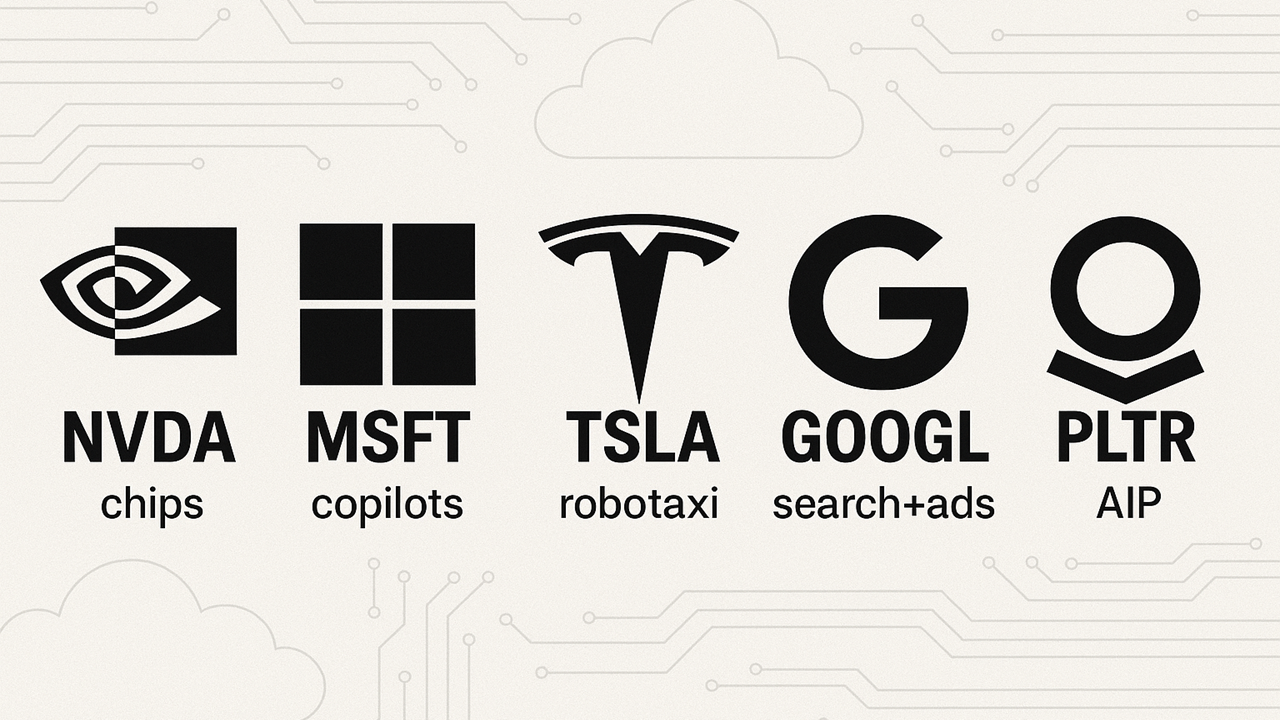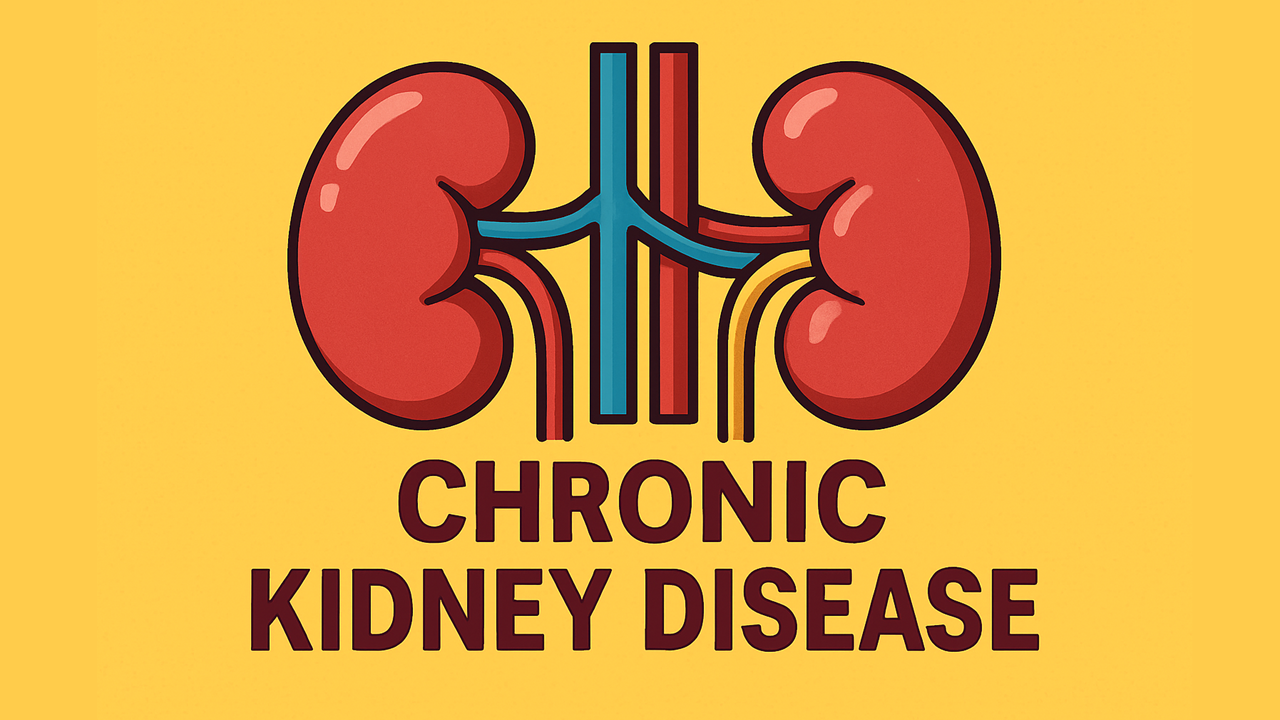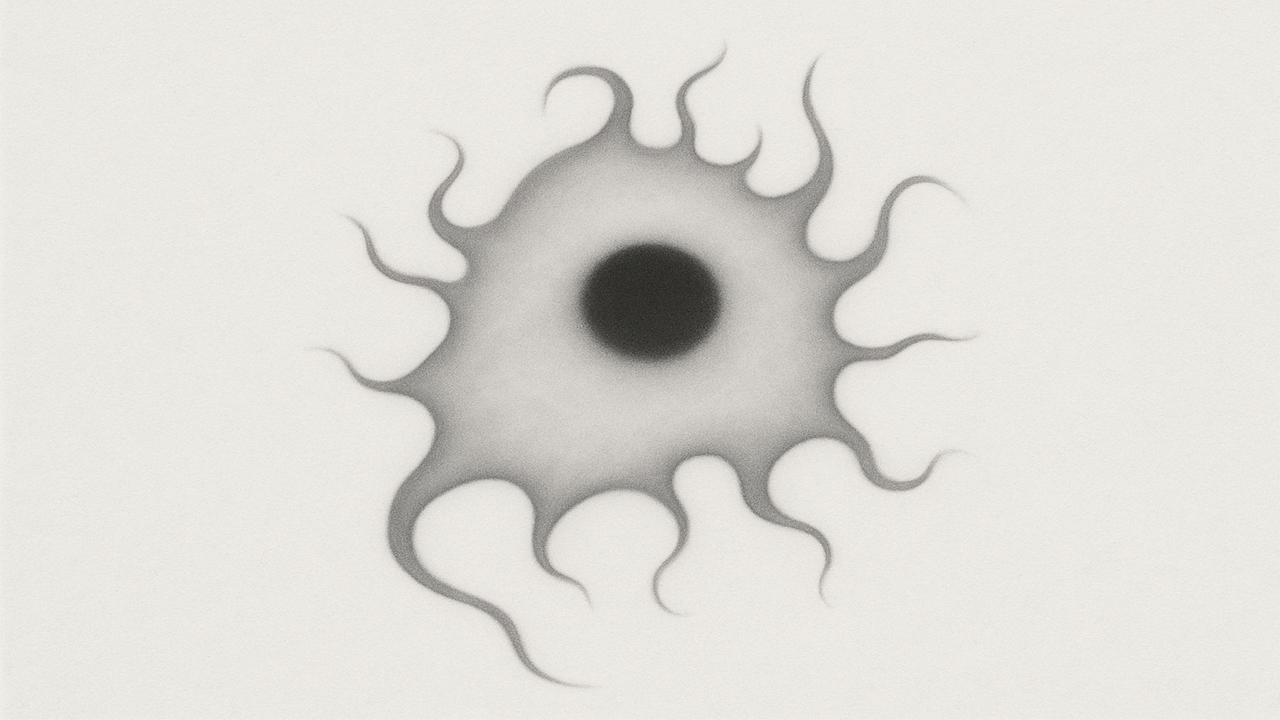Essential Gear Every Torrenter Needs: Storage, Streaming, and Security
Torrenting can quickly go from fun and convenient to overwhelming if you’re not equipped with the right tools. Large video files, entire game archives, or music discographies can fill up your default hard drive in no time, and juggling them without a proper system is a recipe for headaches. On top of that, managing high connection loads and ensuring your device stays safe from malicious files are essential considerations. Without the proper hardware and security measures, even a modest torrent library can turn into a storage tangle, network slowdown, or privacy risk.
Those who frequently download or seed torrents know the importance of robust, high-capacity storage. Whether it’s an external HDD for archiving or a sleek SSD for speedy transfers, adequate space and reliability keep your files accessible and organized. On the networking side, a capable router and possibly a NAS (Network Attached Storage) can make or break your experience. A router that chokes under too many P2P connections could ruin your torrents’ performance, while a good one—especially with custom firmware—unlocks advanced features like always-on torrenting without tying up your main computer.
Finally, with privacy and security on everyone’s mind, layering in a VPN, antivirus scanning, and possibly a seedbox ensures your torrenting habits stay discreet and free from threats. Combining these hardware and software pieces into a coherent system is simpler than it sounds, and the payoff—smooth, efficient, and safer torrenting—is huge. This post dives into each critical gear category so you can build or upgrade your setup with confidence, from massive drives and fast routers to integrated media streaming solutions.





High-Capacity Storage Drives for Your Downloads
Torrents often involve gigabytes upon gigabytes of data, making high-capacity external hard drives the first must-have hardware. These drives are cost-effective per gigabyte and perfect for archiving collections like entire TV show seasons or game backups. Many torrenters keep multiple multi-terabyte drives labeled for different content types (e.g., “Movies” vs. “Music”). If speed is a priority—like seeding or rearranging lots of small files—external SSDs deliver faster read/writes, albeit at a higher price per GB. Regardless of HDD or SSD, ensure you use USB 3.0 or later interfaces for smooth transfers.
For continuous usage, such as 24/7 seeding, you might opt for NAS-grade or surveillance-rated drives designed for constant read/write demands. Also consider basic drive management: structure your torrents logically, maintain backups for irreplaceable content, and let lesser files remain as seeds. One approach is to keep an internal or dedicated SSD for “active” torrents, then move completed downloads to large HDDs for storage.
Portable Media: USB Flash Drives for Sharing and On-the-Go
Beyond huge external HDDs, a USB flash drive provides a nimble way to move or share files. Modern flash drives can store dozens of movies or entire discographies, which you can then pop into a smart TV’s USB port for direct playback. The portability is a boon—no cables, no external power. While flash drives shouldn’t be your main torrent download target (they can wear out under heavy random write loads), they’re superb for transferring completed files to other devices.
Focus on USB 3.1 or 3.2 drives to ensure good speed. Durability helps if you’ll carry them around frequently, so some users prefer rugged metal models over plastic. Keep in mind you can also pair a flash drive with streaming devices that accept USB input, letting you watch newly downloaded content without tying up a computer.
Network-Attached Storage (NAS) as a Torrent Hub
When torrenting gets serious and you want seamless file access across multiple devices, a NAS can be invaluable. A NAS is basically a small server with built-in drives that all devices on your home network can reach. Many NAS solutions (Synology, QNAP, etc.) include built-in torrent clients—so you can queue downloads remotely and keep seeding long-term without your main PC on. They also double as media servers, streaming your library to smart TVs, gaming consoles, or even mobile apps.
Select a NAS with enough drive bays for your expanding library. If you care about data safety, configure RAID mirroring. Speed-wise, you’ll want Gigabit Ethernet or better if multiple people might stream or if you handle huge 4K files. The up-front cost of a NAS might be higher than a basic external drive, but the convenience and reliability are unmatched for those who love 24/7 downloading and streaming.





Torrent-Friendly Routers and Home Network Setup
Your home router can become a bottleneck if it lacks the muscle to handle numerous peer connections. A torrent-friendly router (often with strong CPU/RAM) or custom firmware like DD-WRT or OpenWrt can keep your speeds stable. Some advanced router setups even include built-in torrent software that saves files directly to a connected USB drive—an approach letting you run everything from the router itself. Just confirm the router’s hardware can take the load.
Even if your router can’t run torrents internally, it should handle high connection loads reliably. Consider enabling QoS (Quality of Service) to prevent torrent traffic from hogging all bandwidth, especially if other people in the household need smooth streaming or gaming. And while Wi-Fi 6 or 6E can help with wireless speed, it’s best to use Ethernet for your dedicated torrent box or NAS to ensure maximum stability and throughput.
Media Players and Streaming Solutions
After downloading gigs of data, how do you watch or listen effectively?
Direct PC-to-TV Connection: Just hook up your laptop or mini PC via HDMI. Instant playback with no network overhead.
Media Server Software (Plex, Jellyfin): Centralize your downloaded files, then stream to TVs, consoles, or mobile devices. Plex, for instance, provides a slick UI, supports subtitles, and even remote streaming if you set it up.
Dedicated Streaming Devices: Android TV boxes or Apple TV can read from local drives or stream from your NAS. Some users attach a USB drive directly to the device.
Flash Drive Sneakernet: For a quick fix, copy your newly downloaded movie to a USB stick, plug it into the TV’s USB port, and hit play.
Match the method to your environment—single-room setups might do fine with an HDMI cable from your PC, while multi-user households often prefer a full media server approach.
Privacy and Security Essentials
Torrenting is peer-to-peer, meaning your IP is visible to everyone in the swarm. That’s why privacy tools are indispensable:
VPN: A reputable VPN masks your home IP, encrypts your traffic, and prevents your ISP from monitoring torrent data. Look for providers that allow P2P and have a no-logs policy.
Seedbox: Offload all torrent activities to a high-speed remote server. This method hides your IP while letting you download completed files privately via SFTP or HTTPS.
Antivirus Scanning: Protect your machine from malicious files that can lurk in torrents, especially software cracks or repacks. Keep your OS and torrent client updated too.
Firewall & Port Forwarding: Let your torrent client use only the necessary port. Don’t disable your entire firewall. A single open port is enough for inbound connections to function.
These measures ensure you’re not exposing your system or identity unnecessarily. Even if you only torrent public-domain content, staying anonymous can spare you from bandwidth throttling or privacy intrusions.
Wrapping Up
Torrents can provide a wealth of content—but to manage all that data smoothly and safely, you’ll want the right storage, network, and security gear. Invest in ample hard drive space (or consider a NAS if you crave 24/7 seeding), get a router that can handle heavy connection loads, and decide on a reliable media playback system. Top it all off with a VPN or seedbox for anonymity, plus antivirus for safe downloads.
By tailoring each piece—storage drives, router firmware, streaming devices, and privacy tools—you create a seamless torrent workflow. No more stressing over running out of space, router crashes, or worrying about IP leaks. Start upgrading your torrenting setup today: pick up a high-capacity external drive or a NAS, ensure your router is up to par, and deploy those security measures. Once configured, you can enjoy a stress-free torrent experience—filling your library and streaming favorites at will.