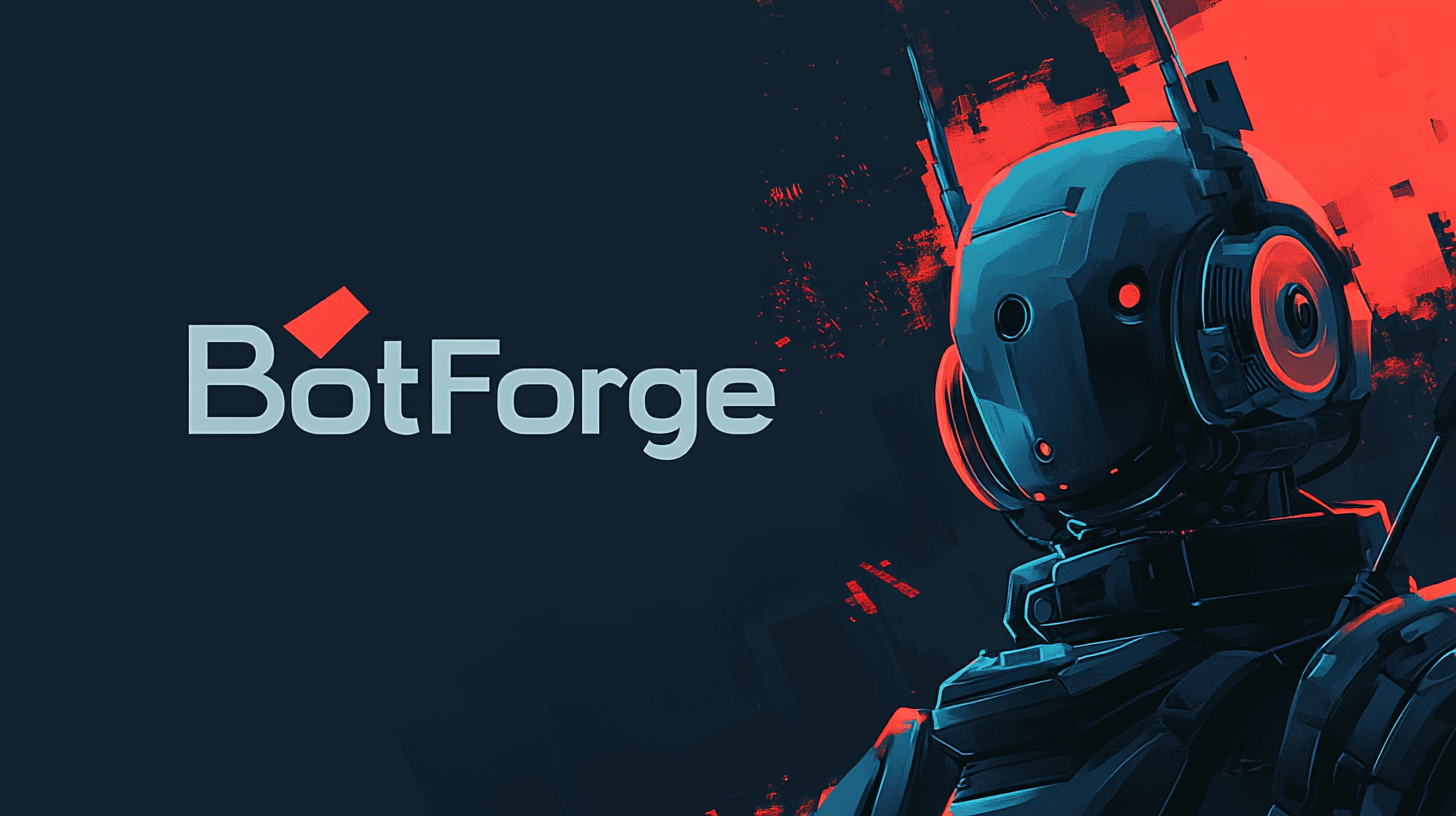YTDL
YTDL is a fast and flexible YouTube downloader that helps you quickly save your favorite videos as MP3 (audio-only) or MP4 (full video). With one-click retrieval, you simply paste the YouTube link, choose your format, and let YTDL handle the rest. You can also set custom filepaths for organized downloads.
| Version | Operating System | Download Link |
|---|---|---|
| 0.01 | Windows | Download |
For any inquiries or assistance, please contact us or join our Discord community. We are always here to help with any questions you may have.