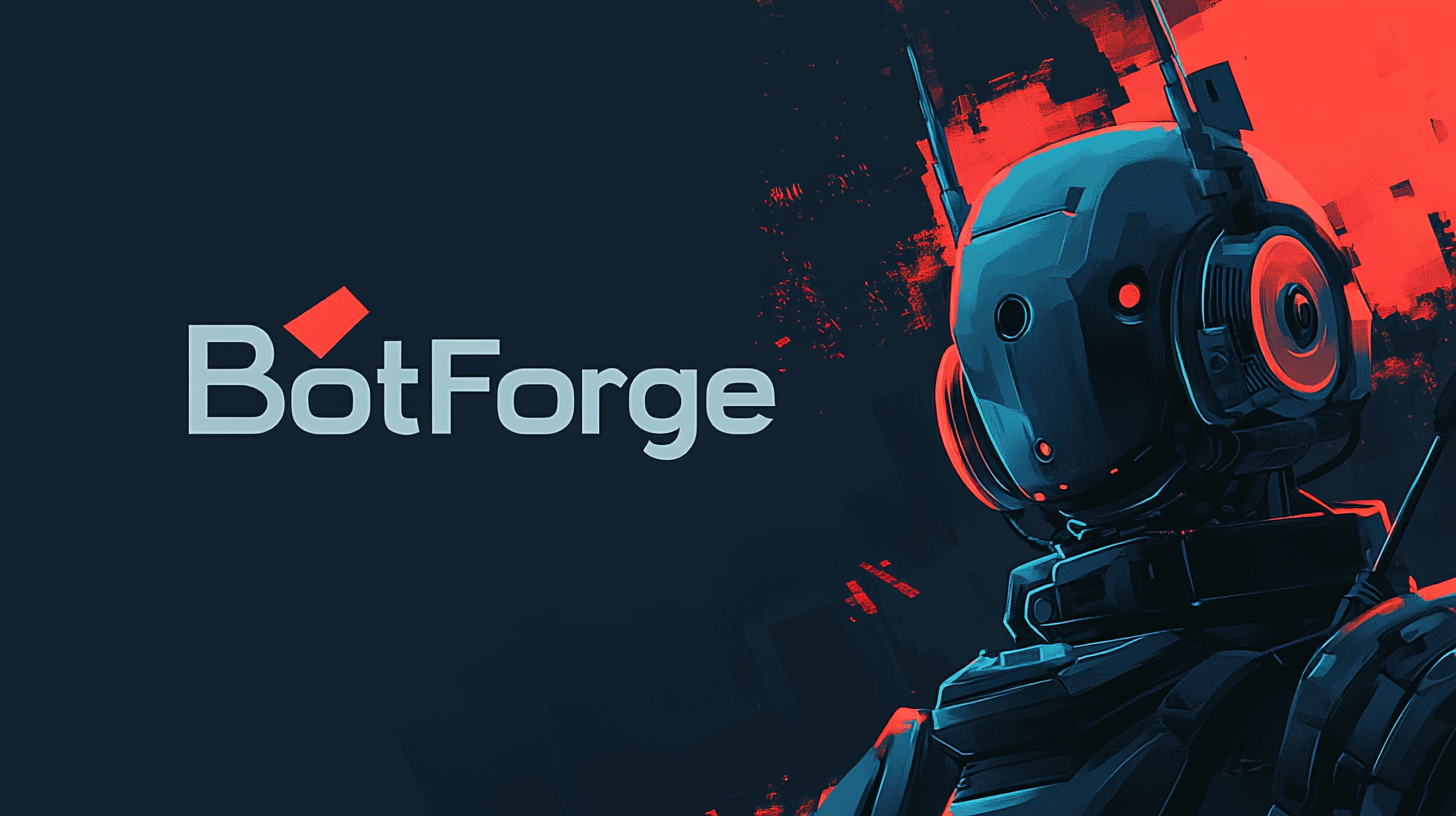Instanciar


Instanciar is a portable app that helps you manage separate browser sessions in Chrome-based browser—ideal for multiple accounts, social media managing, remote work, website testing, safeguarding privacy with built-in proxy support and much more. Each instance runs fully isolated, preventing data overlap and leaks, while effortlessly integrating proxies.
For any inquiries or assistance, please contact us or join our Discord community. We are always here to help with any questions you may have.