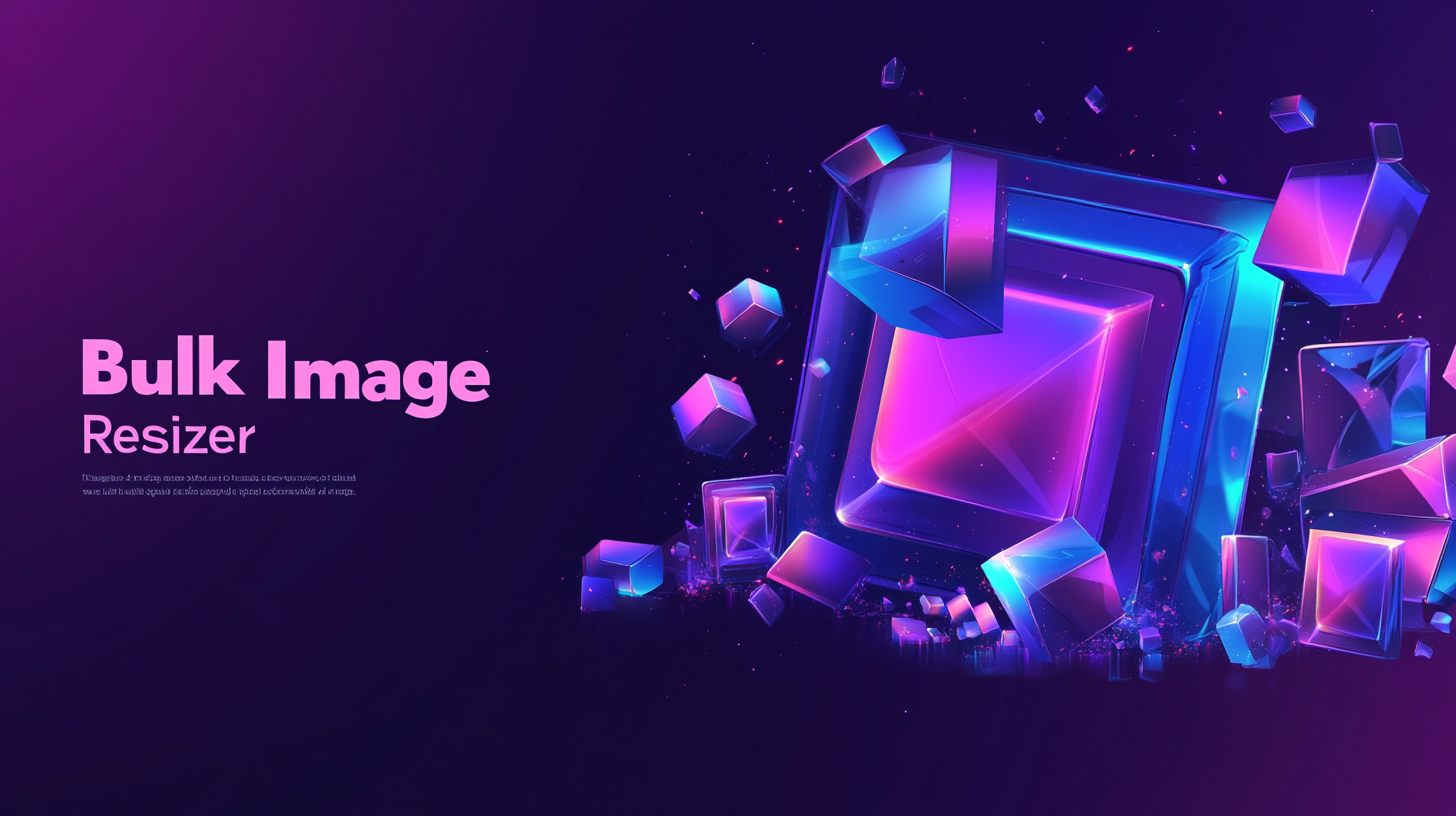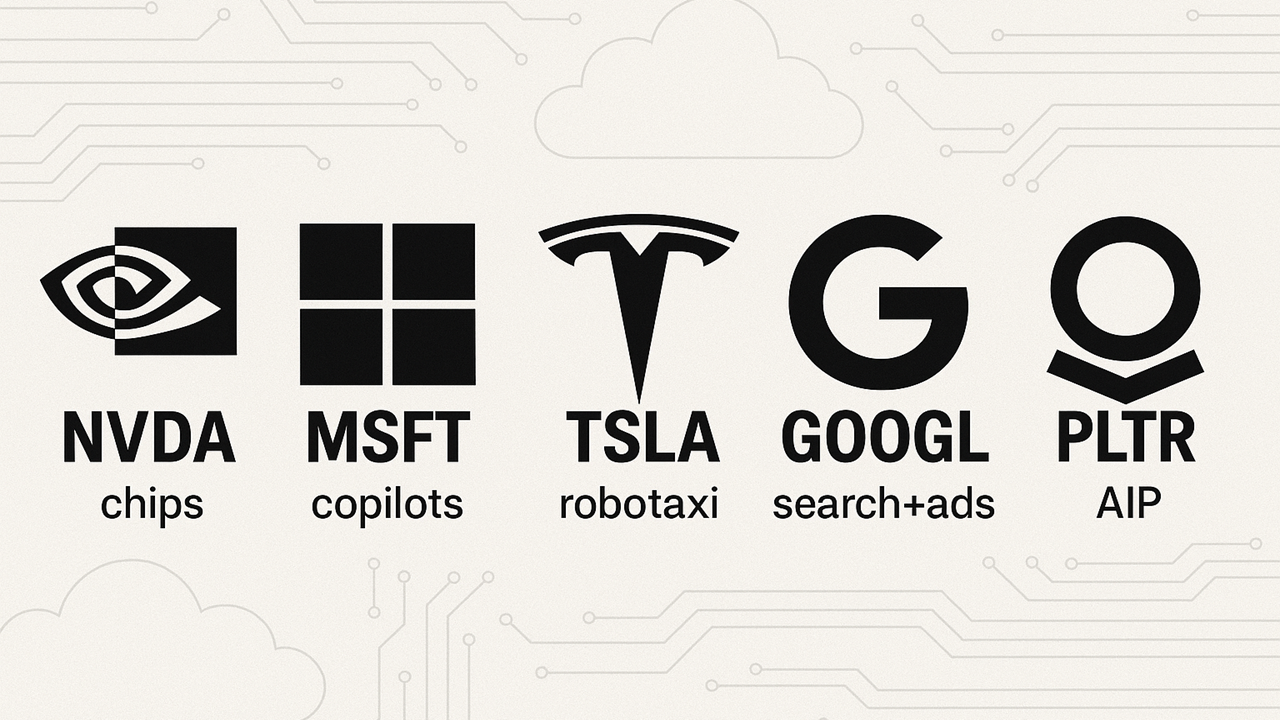Introducing PixelMint: A New Addition to My Web App Hobby
Hey everyone,
As some of you might know, I love tinkering with code and creating web apps in my spare time. It's a hobby that lets me explore new ideas and hopefully build something useful for others. If you're interested in checking out what I've made so far, feel free to visit my collection here: jivaro.net/apps.
Today, I want to share my latest project with you: PixelMint, a free, web-based bulk image resizer. I've been working on it during my free time, and I think it could be a handy tool for anyone who needs to resize multiple images without the fuss.
Why PixelMint?
I often find myself needing to resize images for various projects, and doing them one by one can be a real time sink. There are tools out there, but many require downloads, installations, or come with limitations. So, I decided to create my own solution that runs directly in the browser and is straightforward to use.
What You Can Do with PixelMint
Bulk Resizing: Easily resize multiple images at once. Just drag and drop your files or click to select them from your computer.
Multiple Formats Supported: Whether you're working with PNG, JPEG, WEBP, BMP, or GIF, PixelMint has you covered. Choose your desired output format from a simple dropdown menu.
Flexible Resizing Options:
Set Exact Dimensions: Input the width and height in pixels to get the exact size you need.
Maintain Aspect Ratio: Keep your images looking right by preserving their original proportions. Or, if you need to, allow stretching to fit new dimensions.
Additional Features:
Remove EXIF Data: Optionally strip out metadata for privacy concerns.
Progress Tracking: A handy progress bar lets you see how the resizing is going.
No Downloads Needed: Since it's all web-based, you can use PixelMint right from your browser without installing anything.
Try It Out!
If this sounds like something that could make your life a bit easier, I'd love for you to give PixelMint a try:
I'm always open to feedback, so if you have any thoughts or run into issues, please let me know. Your input can help make the tool better for everyone.
Thanks for taking the time to read this. I hope PixelMint proves useful for your projects, and don't forget to check out my other web apps if you're curious!
Follow me on social media
Facebook: www.facebook.com/xhannyahofficial/
Instagram: www.instagram.com/xhannyah/
Threads: https://www.threads.net/@xhannyah
Discord: https://discord.gg/GDfX5BFGye