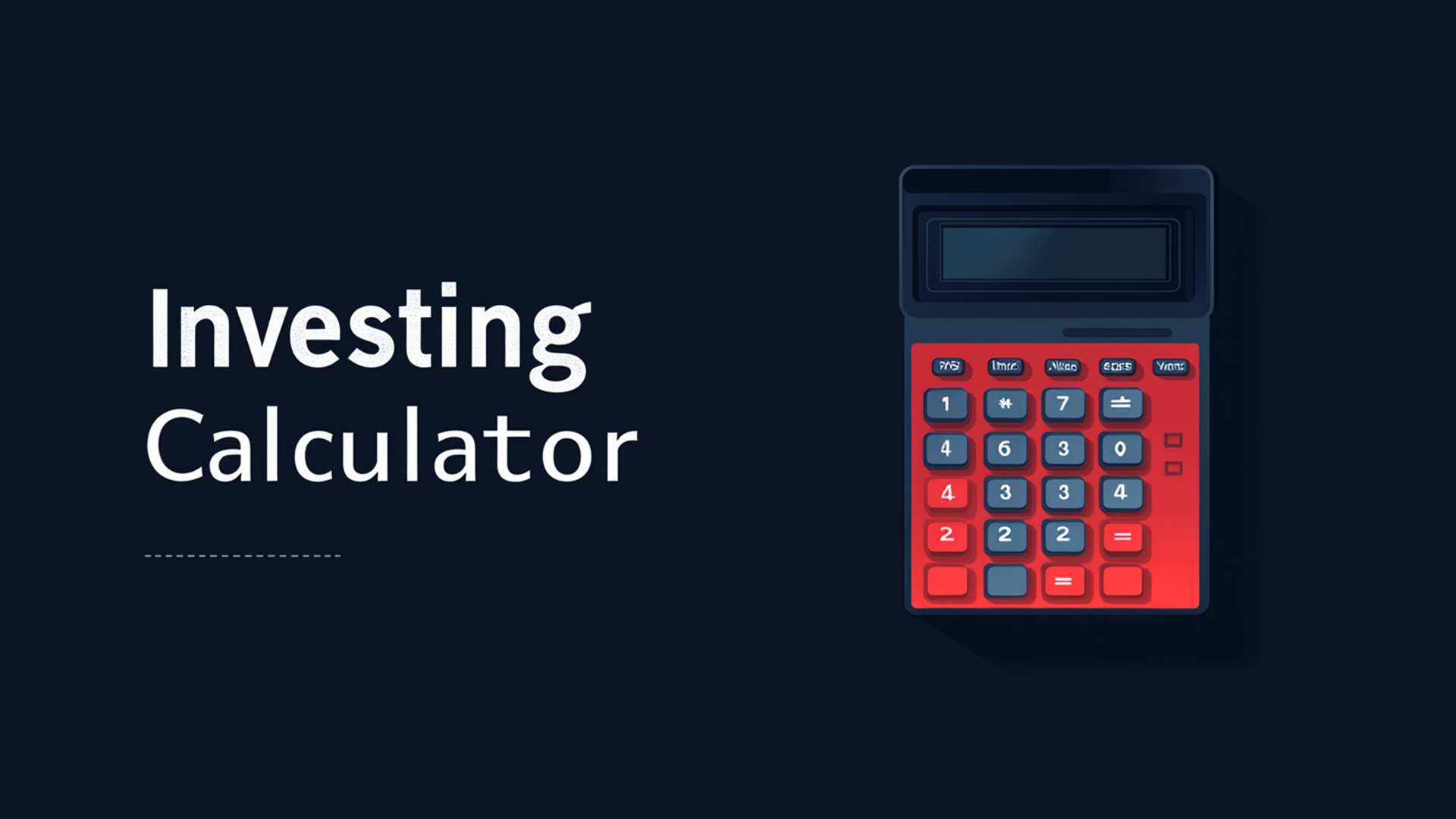CodeVisualizer – Live HTML/CSS/JS Preview & Debugger
Written By Harry Negron
External Resources
Console
Featured Apps

Vectoryx - An Image to SVG Converter
CEO of Jivaro, a writer, and a military vet with a PhD in Biomedical Sciences and a BS in Microbiology & Mathematics.