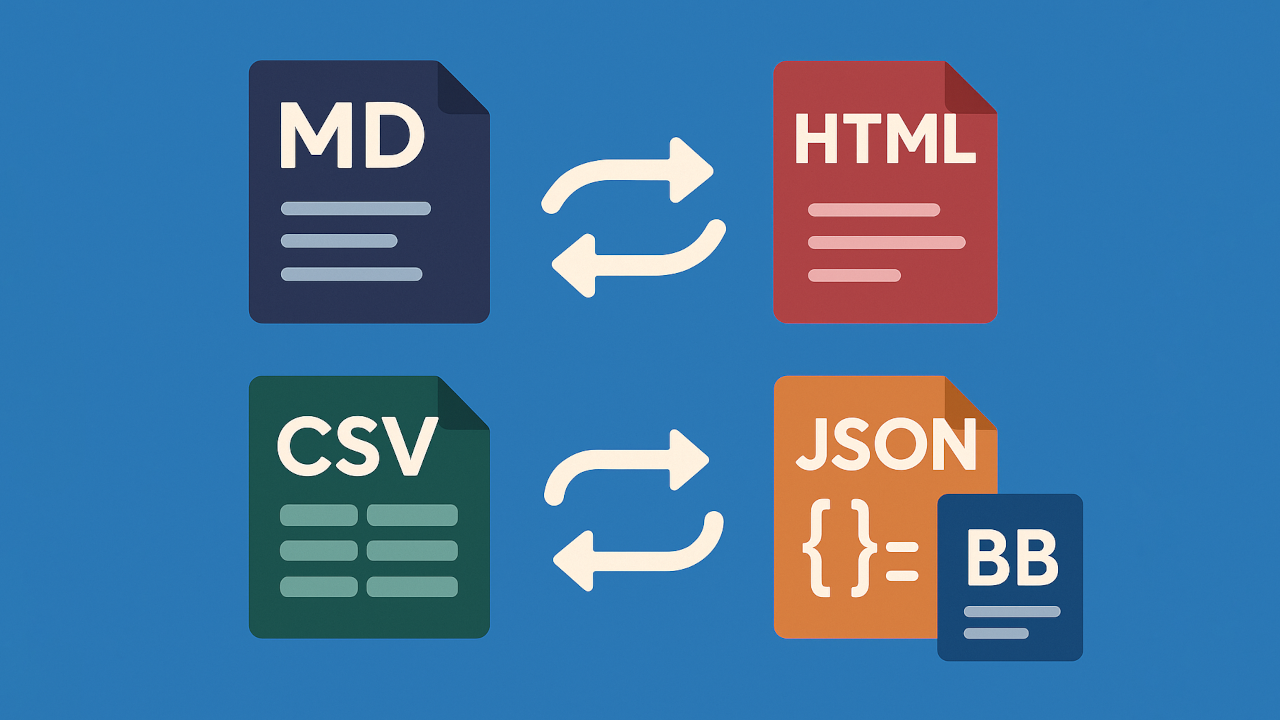BudgetBee
Income 0
Budgeted 0
Spent 0
Available 0
| Expense Name | Amount | Category | Budgeted |
|---|---|---|---|
| Totals | 0 | 0 |
Budget: 0
Plan vs Actual by Category
Category Totals
| Category | Planned | Actual | Available | Variance | % Used |
|---|
Saved
Your data has been saved for this session and will be lost if you refresh or close the page.