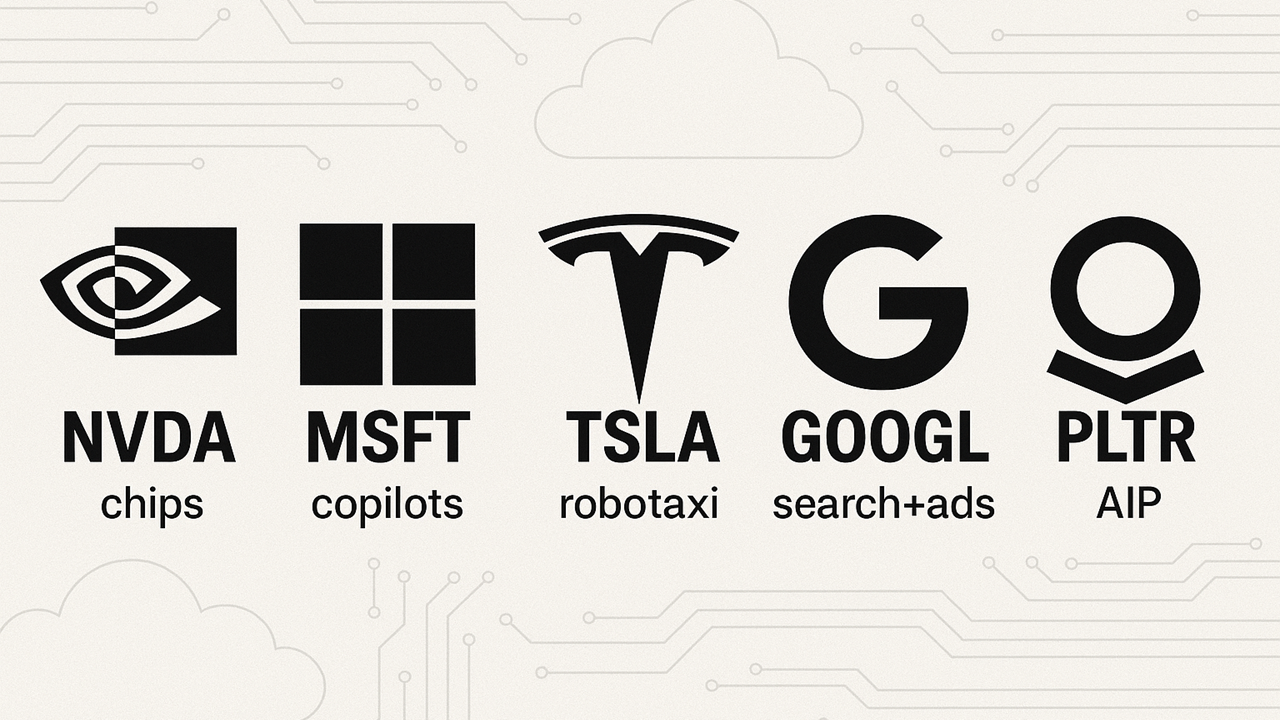The Insider's PC Guide: Finding the Perfect Budget PC for Your Specific Needs!
Choosing the right computer today isn’t just about hard drive space or a flashy design—it's a nuanced process that weighs your usage habits, performance needs, and budget. With countless PCs and configurations to pick from, finding “the one” can feel daunting. That’s where this guide comes in, helping you navigate everything from processing power to portability so you can make a confident decision.
Pinpoint Your Purpose
Before diving into the latest specs, ask yourself how you’ll use your PC on a daily basis. Gamers typically crave robust graphics cards and fast processors, while students or remote workers may prioritize lightweight laptops with solid battery life. Content creators often need high-end displays and extra CPU muscle, whereas casual users might be happy with balanced, all-purpose machines.
Performance & Hardware Essentials
At the core of every reliable PC is a strong CPU (think Intel Core or AMD Ryzen) and sufficient RAM (8GB or more for most tasks). If you handle demanding workloads like video editing or 3D modeling, opt for processors with higher clock speeds and multiple cores, plus at least 16GB of RAM. Solid-state drives (SSDs) are now a top choice for snappy boot times and quick data access, though a larger HDD can be a cost-effective companion for extra storage.
Portability vs. Power
Desktops offer superior cooling, easier upgrades, and ample performance headroom—ideal for serious gaming or heavy content creation. Laptops, on the other hand, win on mobility and space efficiency, perfect for students, professionals on the go, or anyone with limited desk space. If you need something ultra-flexible, 2-in-1 laptops can function as both a tablet and a notebook.
Aesthetics & Comfort
Finally, remember that a PC is a daily companion—design and ergonomics do matter. Some prefer minimalist builds that blend into any space, while others like eye-catching cases or vibrant laptop colors. Whichever style you choose, make sure your setup promotes good posture and easy access to ports, so you can stay comfortable and productive.
Ready to explore the best options on the market? Up next is our carefully curated list of top PCs and laptops, tailored to different needs and budgets. Let’s find the perfect match for your unique workflow and lifestyle.
Best Overall PC
MINISFORUM Venus Series UM773 Lite
The Venus Series UM773 Lite Mini PC stands out as the best overall choice for its stellar performance and state-of-the-art features. Powered by the AMD Ryzen 7 7735HS processor, this device guarantees seamless multitasking with its 8 Cores and 16 Threads, making it perfect for both productivity tasks and mid-range gaming. The inclusion of dual-channel DDR5 32GB RAM and a 1TB PCIe4.0 SSD ensures lightning-fast operations. Additionally, its efficient heat dissipation, achieved through premium liquid metal compounds and the innovative Airway Design120 fan, guarantees longevity and consistent high performance. With superior connectivity options like 2 HDMI ports, multiple USB ports, WiFi 6, and Bluetooth 5.2, the UM773 Lite is undoubtedly a powerhouse in the realm of mini PCs. Here is the PC list. The best? You can get it for $469.99 at the time I’m writing this.
Best for Students
The Dell 2023 Inspiron 14 5425 emerges as the top choice for students due to its robust combination of performance and functionality. Powered by the AMD Ryzen 7 5825U 8-core processor, it guarantees smooth multitasking, ensuring students can juggle assignments, online classes, and leisure activities seamlessly. The 14-inch FHD+ touchscreen with a 1920 x 1200 resolution offers pristine visuals, complemented by a protective ComfortView software that minimizes blue light, safeguarding students' eyes during prolonged study sessions. A noteworthy 16GB DDR4 memory, combined with a 512GB PCIe NVMe M.2 SSD, facilitates rapid responsiveness and ample storage for projects and coursework. The laptop operates on Windows 11 Pro, tailored for academic endeavors, enhancing data security and offering productivity tools. To round it off, an impressive 8-hour battery life ensures students can power through their day without constantly seeking an outlet.
Best Laptop for Graphic Designers and Content Creators
ASUS Vivobook 16X OLED K3605VV-ES96
The ASUS Vivobook 16X (K3605VV-ES96) is a powerhouse of a laptop, boasting a 16-inch screen with a stunning resolution of 3200 x 2000 pixels. Under the hood, it packs a formidable 5.4 GHz core_i9 processor, complemented by a generous 32 GB of DDR4 RAM, ensuring seamless multitasking and high-speed performance. For storage, it offers a vast 1 TB SSD, providing ample space and swift data access. The laptop is equipped with an NVIDIA GeForce RTX 4060 graphics coprocessor, featuring 8 GB of dedicated RAM, making it an ideal choice for gaming and graphic-intensive applications. Connectivity options include Bluetooth and 802.11ax wireless types, along with two USB 3.0 ports. Running on Windows 11 Home, the Vivobook 16X weighs 6.91 pounds and features a sleek design in an Indie Black color. Its robust build, combined with powerful technical specifications, makes the ASUS Vivobook 16X a top-tier choice for both professionals and gamers.
Best for Gaming
The MSI Aegis R 12NUC5-617US is a formidable gaming desktop, equipped with a 12th Gen. Intel Core i5 processor at 2.5 GHz and 16GB DDR5 RAM, ensuring peak performance in gaming, multitasking, and productivity. It features a robust 1TB SSD for expansive and speedy storage, alongside the NVIDIA GeForce RTX 4060 graphics card with 8GB RAM, delivering stunning ray-traced graphics. Encased in a sleek black design and running Windows 11 Home, this desktop is well-suited for both gaming and daily computing needs. With a weight of 30 pounds and dimensions of 24.1 x 22.8 x 12 inches, it balances power and style, while offering ample connectivity with eight USB 2.0 and six USB 3.0 ports. The MSI Aegis R is a powerhouse for both avid gamers and professionals seeking high-end performance.
Best for Business & Office Use
The HP Envy Desktop PC emerges as an unrivaled budget choice for professionals and office environments. At its heart lies the 12th Generation Intel Core i5-12400 processor, ensuring seamless multitasking by intelligently allocating power where it's most needed. A standout feature is the NVIDIA GeForce RTX 3060 graphics card, not only tailored for gamers but crucial for businesses. With this, offices can effortlessly run graphics-intensive applications, making it an excellent investment for future-proofing your business. With 16GB SDRAM and a swift 512 GB PCIe NVMe SSD storage, applications launch swiftly, and data retrieval is instantaneous. Modern businesses will appreciate the 10 USB ports, including a Thunderbolt 4 with USB 4 Type-C port, offering unparalleled connectivity options. Windows 11 Home further enhances productivity with its intuitive interface. The tool-less access for easy upgrades and HP's trusted 1-year warranty seal the deal, making this PC an exceptional budget choice for the modern office.