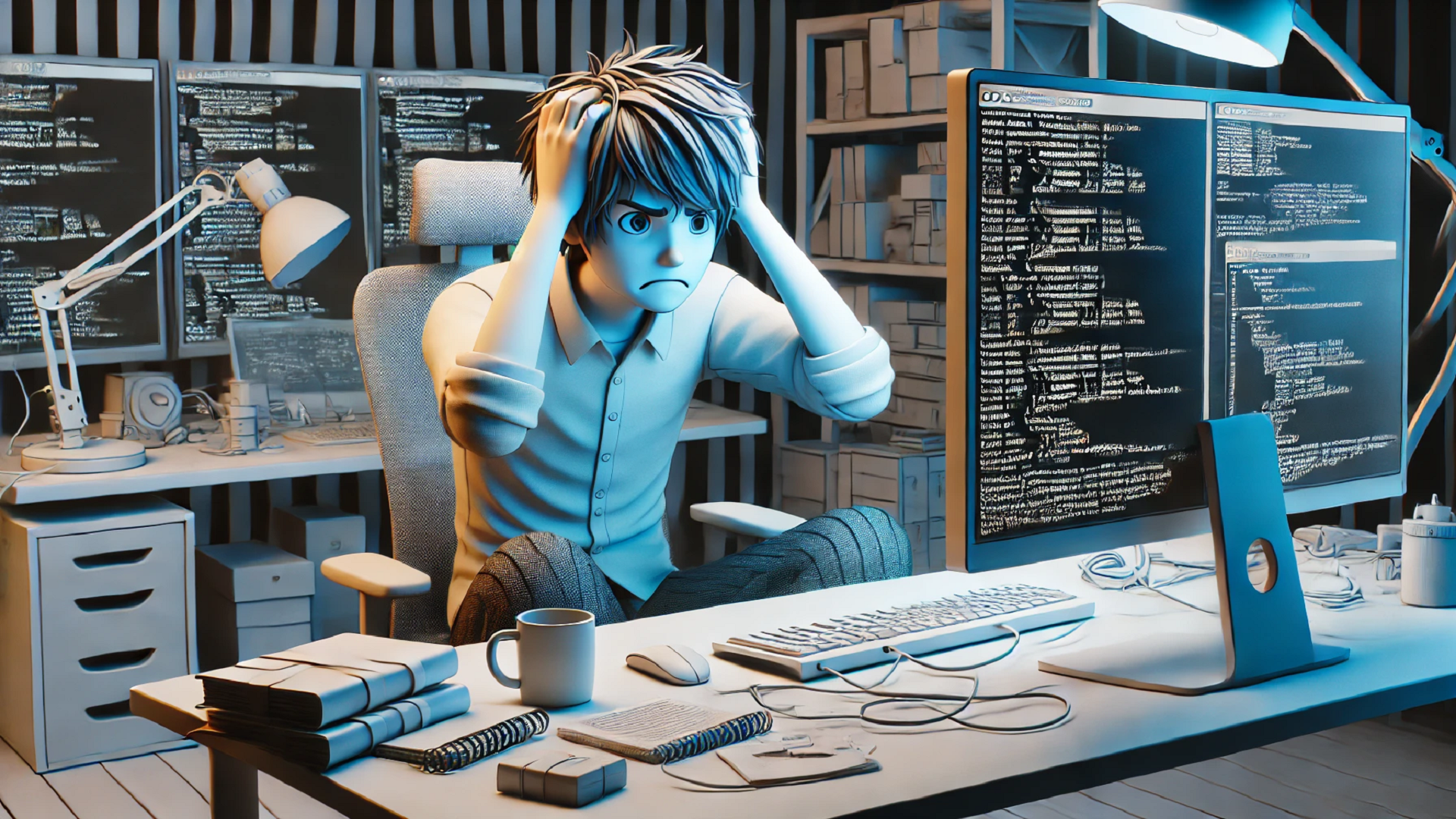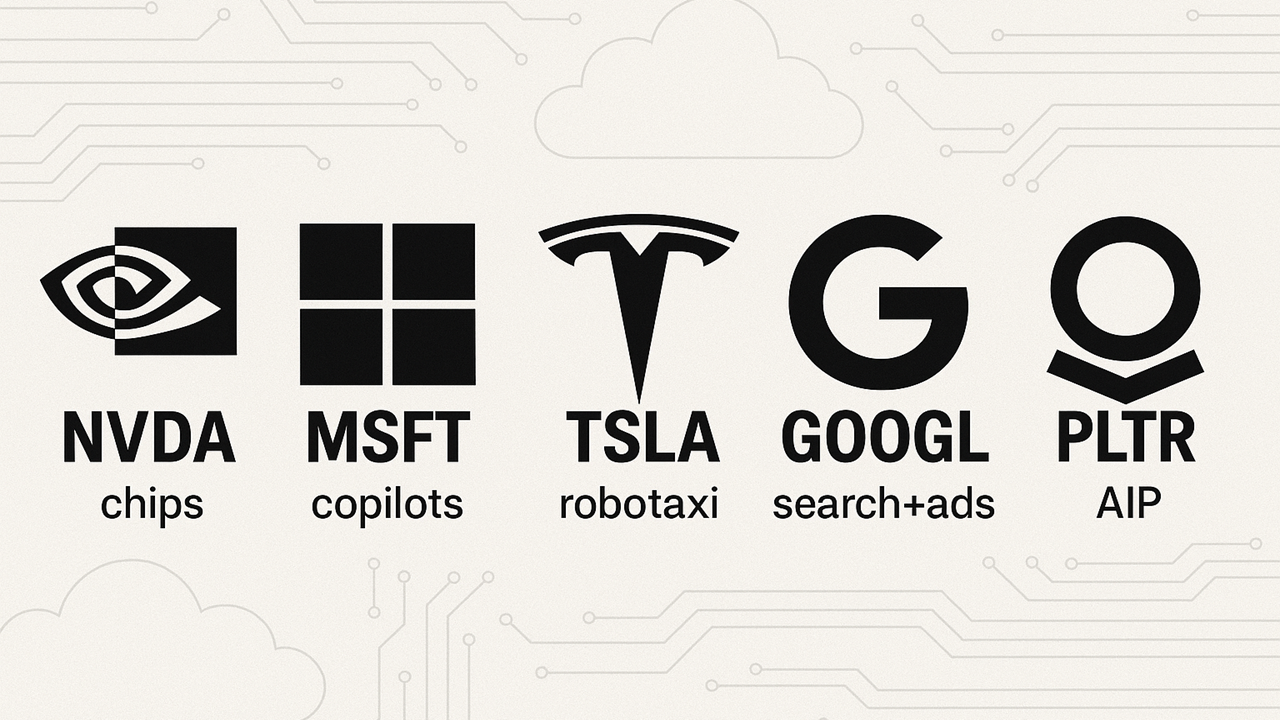Test Your Regex Patterns Effortlessly with the New RegexWizard
Let’s talk about regular expressions, or regex, as they’re more commonly known.
If you’ve ever had to search for patterns in text or filter out specific data, you’ve probably encountered regex. But let’s be honest, regex can be confusing. It’s like learning a new language, except instead of speaking it, you’re trying to wrangle text into submission.
So, what exactly is regex? In simple terms, it’s a sequence of characters that forms a search pattern. You can use this pattern to find, match, or replace text. Whether you’re a developer, a data analyst, or just someone who works with a lot of text, regex can be a lifesaver.
Imagine you have a massive document, and you need to find every email address in it. Going through the document manually? Yeah, no thanks. With regex, you can create a pattern that matches the format of an email address. Boom, all the emails are highlighted instantly.
Why You Should Care About Regex
But it doesn’t stop there. Regex can do so much more. Need to validate a phone number? Regex. Want to strip out all the HTML tags from a string? Regex. Looking to format text in a specific way? You guessed it—regex. It’s a powerful tool, but also one that can be tricky to master.
That’s where my app comes in: Regex Wizard. It’s designed to make regex testing easier, especially for those who are just starting out or who need a quick way to test their patterns.
Now, you might be wondering why you should bother learning regex at all. After all, there are plenty of tools out there that can do similar things without all the headache. But here’s the thing—regex is fast, efficient, and incredibly versatile. Once you get the hang of it, you’ll wonder how you ever managed without it.
Real-World Scenarios Where Regex Shines
For example, let’s say you’re working on a project that involves cleaning up a massive dataset. Maybe you need to remove all the punctuation from a text field. Or maybe you need to extract certain pieces of information from a string of text. Regex can handle all of that and more.
Another scenario: you’re a developer working on form validation. You need to make sure users are entering data in the correct format—email addresses, phone numbers, postal codes. Regex allows you to create patterns that match these formats perfectly, ensuring your data is clean and consistent.
But here’s the kicker—regex can be intimidating. There are so many symbols, rules, and exceptions that it’s easy to get lost. That’s exactly why I created the Regex Wizard app. It’s a place where you can test your patterns, see the results in real-time, and tweak them until they’re just right.
Test Your Regex Patterns Effortlessly
No more guessing if your regex will work. No more frustration when it doesn’t. The app gives you instant feedback, showing you exactly what your pattern matches and where it might be going wrong.
So, if you’ve ever been curious about regex or if you’re already using it and want a better way to test your patterns, give Regex Wizard a try. It’s free, it’s easy to use, and it might just become your new favorite tool.
Go ahead, click the link, and start exploring the world of regular expressions. You’ll be amazed at what you can do with just a few well-placed characters.