FacePost

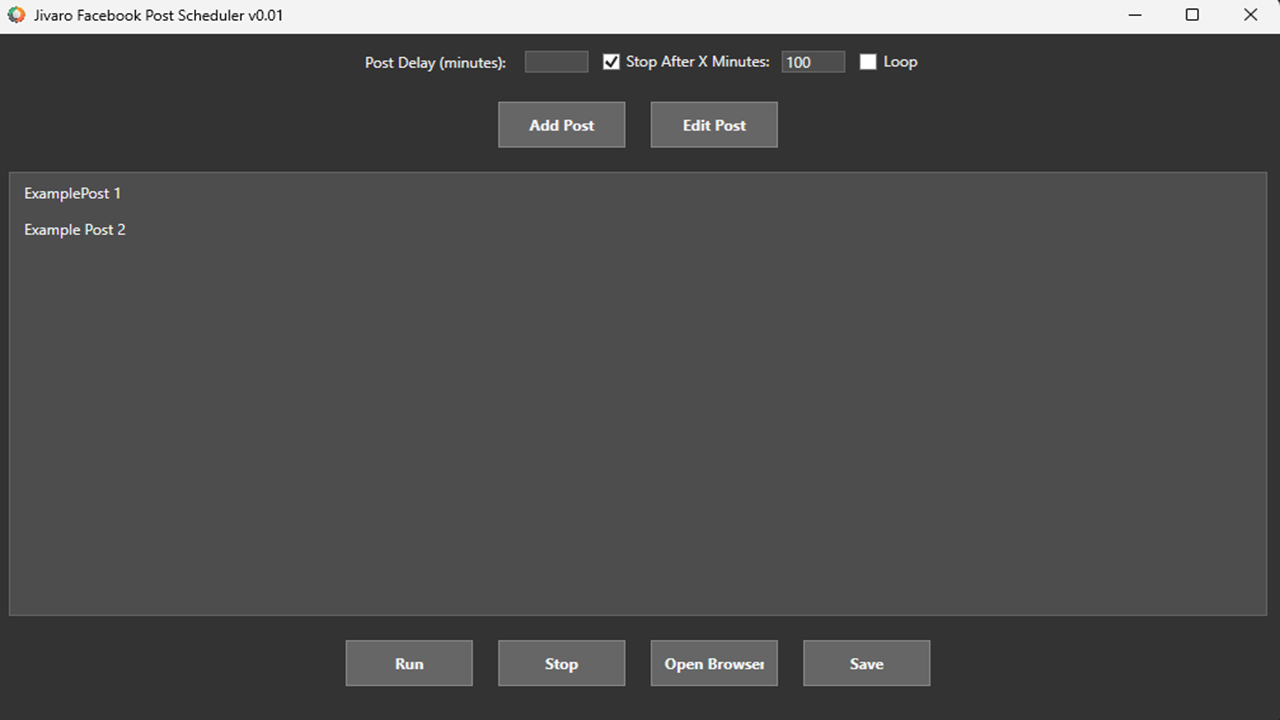
Introduction
Welcome to Facepost, the ultimate Facebook auto poster. This powerful tool allows you to automate your Facebook posts, providing a seamless way to manage and schedule your content with ease.
Main Features
Automated Posting: Schedule and post your content automatically at set intervals.
Stop After X Minutes: Configure the tool to stop posting after a specified duration.
Loop Mode: Enable loop mode to continuously post your content.
Post Comments: Optionally add comments to your posts.
Post Management: Easily add, edit, delete, and rearrange your posts.
User-Friendly Dashboard: Intuitive interface for managing your posts and settings.
Detailed Description
Facepost is a versatile and efficient tool designed for users who want to streamline their Facebook posting activities. Whether you are looking to automate your content schedule, add comments to your posts, or simply manage your post list, Facepost offers a robust set of features to meet your needs. With options to stop posting after a set time and enable loop mode, you have full control over your posting activities. The user-friendly dashboard makes it easy to add, edit, delete, and rearrange your posts, ensuring a smooth and efficient posting experience.
Installation Instructions
Download the Executable: Click on the download link below to download the executable.
Purchase a License Key: Navigate to our store to purchase a license key.
Run the Executable: Once you have a valid key, run the executable and input your key. You will only be able to use it on one computer. If you change your computer or motherboard, you will have to buy another key.
Usage Guide
Add Posts: Click on the "Add" button to create a new post. Fill in the required information and label the post.
Optional Comments: Tick the "Add comment after post" option if you want to include a comment. Type in your comment.
Manage Posts: Repeat the process to add more posts. Use the dashboard to rearrange, edit, or delete posts.
Open Browser: When ready, click on "Open Browser," log in to your Facebook account, and navigate to the main page of the profile you want to post on.
Run: Click on "Run" to start the automated posting process.
System Requirements
Operating System: Windows 7 or later
Processor: Intel Core i3 or equivalent
Memory: 2 GB RAM
Storage: 300 MB available space
Download Link
Support and Contact Information
For any questions or support, please contact us by visiting our Contact Page or joining or Discord.
