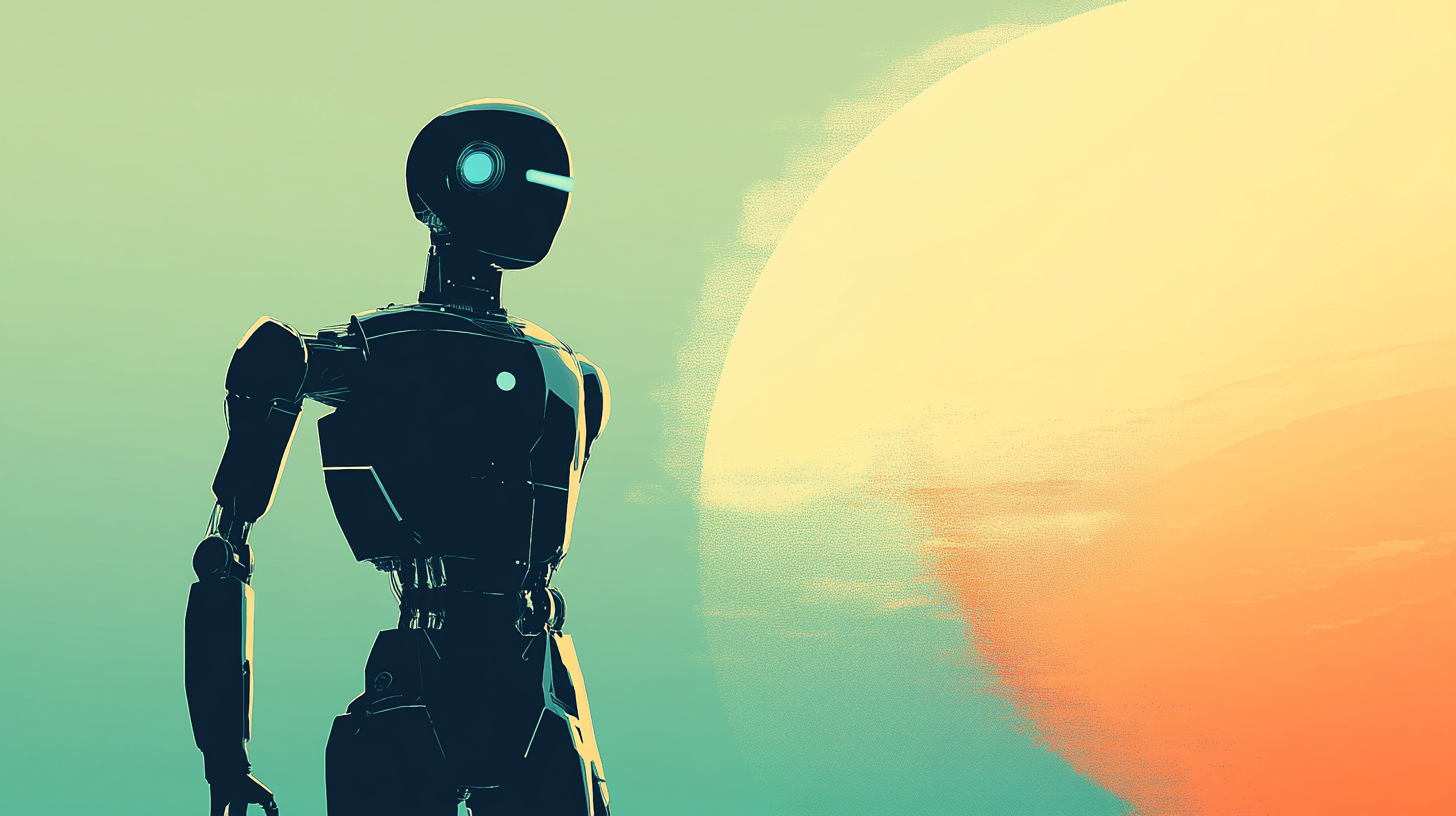How I Used AI to Write Two Novels: The Surprising Results of Using ChatGPT for Creative Writing
Have you ever wondered how artificial intelligence could transform your writing process? With tools like ChatGPT, the possibilities are endless. Imagine generating ideas, crafting sentences, and even writing entire novels with the help of AI. As someone who has written two novels using ChatGPT, I'm here to share my journey and tips on how you can leverage this incredible technology to bring your stories to life.
So, what is ChatGPT? ChatGPT, developed by OpenAI, is an advanced AI language model. It’s designed to understand and generate human-like text based on deep neural network architecture. Whether you need help with text completion, classification, or generation, ChatGPT can assist you in various language-related tasks, making it a valuable tool for writers.
How to Use ChatGPT for Writing
Using ChatGPT to write your novel is simpler than you might think. Here’s a step-by-step guide based on my experience:
Generate Ideas Based on Topics
If you don’t have any idea on what to write, that’s okay. Start by asking ChatGPT for ideas based on a set of topics. Provide the AI with several themes or genres you're interested in. For example, you could ask for ideas on "fantasy adventure," "mystery," or "romantic drama." This step helps you brainstorm and gather inspiration before diving into the writing process.
Choose Your Writing Style and Tense
Next, decide on the style and tense of your story. Do you want a first-person narrative, or does third-person suit your tale better? How about imitating onf of your favorite writers? Will your story unfold in the present tense or reflect on past events? Once you’ve made these decisions, you’re ready to start crafting your prompt.
Create an Outline
Before diving into writing, ask ChatGPT to create an outline for your novel. You can even use specialized GPTs like Book Writer, which are better suited for these tasks. Provide a general direction or main plot points, and let the AI generate a structured outline. Review and optimize this outline to ensure it aligns with your vision.
Give ChatGPT Some Ideas
To get started, provide ChatGPT with a clear prompt. For example, for my first novel, I used the prompt: "Write an outline about about a girl who saves a boy in her dreams and discovers she can change the past through them." Include details about the characters, setting, and basic plot points to give the AI a solid foundation to build on.
Expand the Story and Create Dialogues
Once the initial prompt is set, ask ChatGPT to expand on it. Request detailed descriptions, character motivations, and engaging dialogues. For instance, I asked ChatGPT to flesh out the interactions and develop the storyline. If something didn’t quite fit, I’d tweak the input and try again until the paragraphs flowed just right.
Manual Editing
AI-generated text isn't perfect. After ChatGPT generates the story, it’s essential to edit the content manually. Fix grammatical errors, refine the narrative flow, and ensure the dialogues are true to your characters. This step is crucial to create a polished, engaging novel.
My Experience with ChatGPT
Writing with ChatGPT has been both an adventure and a learning curve. I wrote two short novels, "Hannyah: The Boy in Her Dreams" and "Zedriks: Echoes of Reality," using this tool.
In "Hannyah: The Boy in Her Dreams," the protagonist is a high school girl who discovers that her dreams hold a reality-altering power. In "Zedriks: Echoes of Reality," a university student embarks on a journey to reunite with a dying relative, navigating a world where reality and dreams intertwine.
Using ChatGPT helped me overcome writer’s block and provided fresh perspectives on my writing. The tool’s ability to generate creative content quickly saved me time and effort, making the writing process more efficient and enjoyable.
Why Use ChatGPT for Writing?
There are numerous benefits to using ChatGPT for writing:
Time-saving: Quickly generate ideas and text.
Overcome writer's block: Get new perspectives and creative prompts.
Improve writing skills: Receive feedback on style, grammar, and punctuation.
Once your novel is polished, it’s time to publish. You can share your work on platforms like Amazon Kindle, Kobo, or Barnes & Noble. For me, marketing my novels through social media and book review sites helped reach a wider audience.
Buy My Novels!
Interested in seeing the results of using ChatGPT? Check out my novels "Hannyah: The Boy in Her Dreams" and "Zedriks: Echoes of Reality." Visit my shop here (links coming soon) to purchase and dive into these AI-assisted stories!
The Future of Writing with AI
Embracing AI in your writing process can open new doors of creativity and efficiency. Whether you're a seasoned author or just starting, tools like ChatGPT can transform how you write, making it an exciting journey filled with endless possibilities. Why not give it a try and see where your imagination can take you?
By harnessing the power of AI, you can not only streamline your writing process but also create engaging and original content that resonates with readers. So, what are you waiting for? Start your AI-assisted writing journey today!